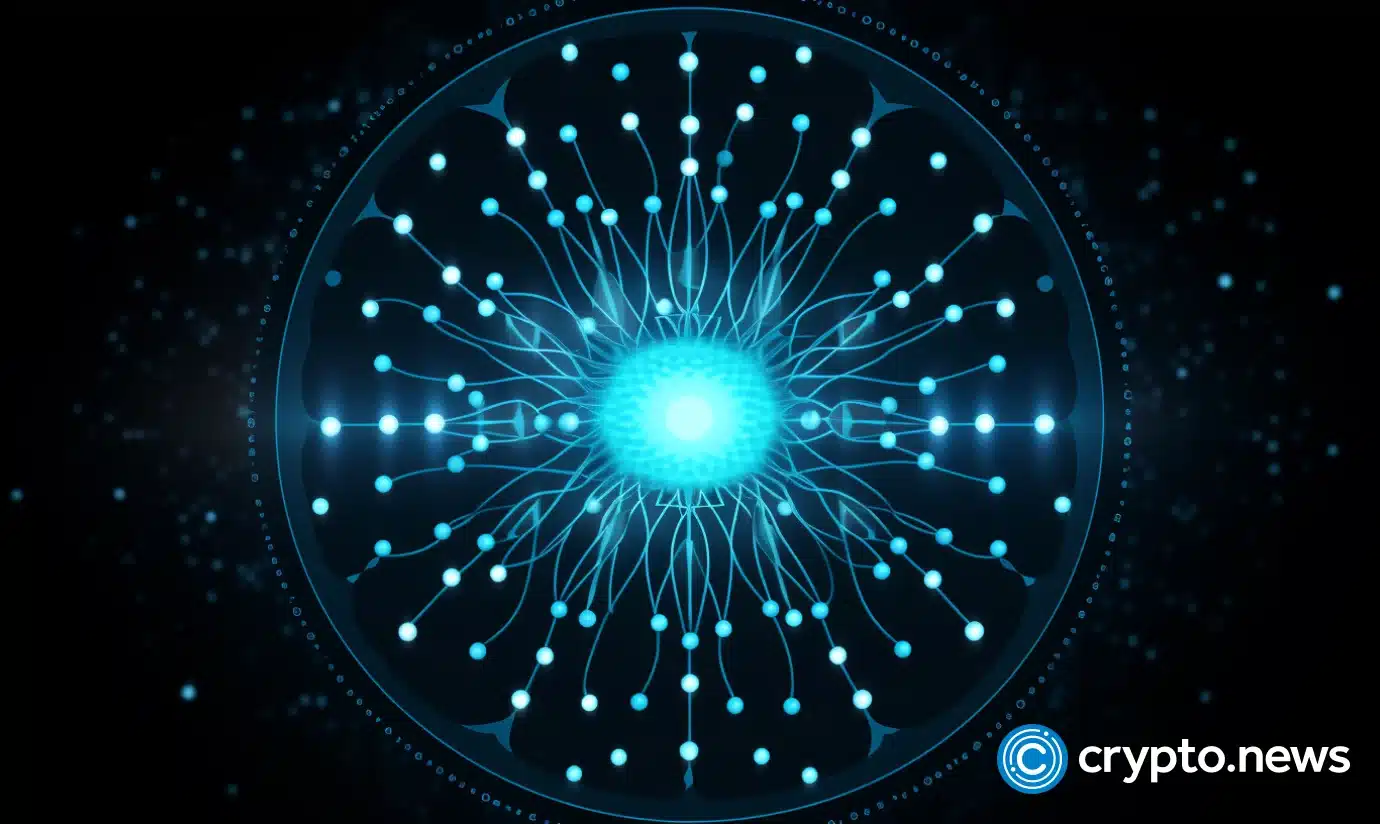ADALend launches a staking dApp for ADAL tokens!
ADALend developed and launched its own Staking solution that lets other Cardano-based projects launch their staking pools in a simple and secure way.


ADALend developed and launched its own Staking solution that lets other Cardano-based projects launch their staking pools in a simple and secure way.
In this article, we will dive deep into the Staking dApp to learn how you (as a user) can start using and staking into the available staking pools.
After visiting https://adalend.finance you will be prompted with our Staking dApp interface:
Here you will see available staking pools. In this example, you can see our ADALend (ADAL) three staking pools with different staking periods and APRs.
Terminology explained:
Staked — Your staked balance. If you haven’t staked any ADAL tokens, you will see (-).
Pending rewards — Your pending ADAL rewards that will become available to claim after the locked staking period.
APR — Annual Percentage Rate or in other words how much your staked balance will increase within a year of staking.
Total Staked — Total balance of tokens staked in the pool.
Stake Period — The number of days you will have to lock your tokens. Keep in mind that you won’t be able to withdraw your tokens during this locked staking period. Tokens + pending rewards will become available after the locked staking period.
How to start staking:
In order to start staking into the pool, you will have to connect your Cardano wallet. To do that, click the “Connect Wallet” button on the top right corner of the dApp.
You will see the popup with all available and compatible Cardano wallets. Choose the one you have, and connect it to the dApp by approving the connection.
Next, you will have to click on the Stake button, and you will see the following interface (Please note, that if you don’t have any ADAL tokens in your wallet, you won’t see a Stake button!):
Here, you will have to enter the Stake amount and confirm the transaction by clicking the Stake button.
After the successful transaction, you will now see the staked balance and pending rewards:
Your pending rewards will be accumulated automatically. You will be able to claim your staked balance + all pending rewards at the end of the staking period by clicking the View button and Claim Rewards.
Delegate Your Voting Power to FEED DRep in Cardano Governance.
DRep ID: drep12ukt4ctzmtf6l5rj76cddgf3dvuy0lfz7uky08jfvgr9ugaapz4 | We are driven to register as a DRep by our deep dedication to the Cardano ecosystem and our aspiration to take an active role in its development, ensuring that its progress stays true to the principles of decentralization, security, and community empowerment.DELEGATE VOTING POWER!