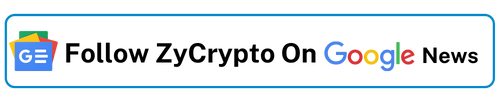WingRiders - Governance UI
Today we are going to talk about a really exciting Governance UI upgrade on the platform, which will help you understand your WRT holdings across the DEX. It’s important to know the status of your holdings in Farms, your wallet, Liquidity pools and Vesting.


Today we are going to talk about a really exciting Governance UI upgrade on the platform, which will help you understand your WRT holdings across the DEX. It’s important to know the status of your holdings in Farms, your wallet, Liquidity pools and Vesting.
You may have noticed the “GOVERNANCE” feature on the app was grayed out, now this section is live. Take the first step to govern in our platform by clicking on “GOVERNANCE“.
This is the gateway to see how much WRT you hold and where they reside.
Starting from the top section of this panel you’ll notice your TOTAL WRT amount across the platform. This is broken down into 4 sections next to the total amount. The first is “In Your Wallets” which is self explanatory and is how many WRTs you hold in your wallets. Then “In Farms” which is showing the number you have gained in the farms that you are participating in. Any of your tokens that are in Pools will be shown in the “In Liquidity Pools” section and finally any that are still in a vesting contract, which you will receive based on the contract you purchased the tokens, will be shown in the “In Vesting” section.
So pretty simple to see an overview of all your tokens in one place.
Under the overview section we just covered is the section for all the WRTs vested from different activities. Tokens you have gained from farming, whitelist participation and other WRT generating events.
Each of these sections has a detailed view just underneath it that will be revealed if you press the arrow at the end of the row. Let’s see what information you can find here.
The first figure, 20 400 WRT, shows how many WRTs have been unlocked out of the total amount vested, shown under that figure, 81 600 WRT. Moving along this row you will see the indicator showing the installments. In this case 3/12 installments have been issued. Please note that the dark green installments represent the number of tokens already withdrawn from the installments and the lighter green installments represent unlocked installments from which you haven’t withdrawn WRTs yet — so currently available tokens to withdraw. The installments in the lock period are represented by the lock under these installments. You can also see the number of days each installment is made up of, in this case 30 days. Next to this indicator is the number of WRTs you can withdraw, which is 6 800. Finally you will notice the “WITHDRAW” button which is lit in green. This means that you can withdraw your WRTs to the sum of the number indicated under the Withdrawable section, 6 800. If this button is grayed out and inactive you have no WRTs that can be withdrawn. In that case the button shows you when the next number of tokens will be available.
Once you open the detailed view of the vesting schedule section you will notice even more valuable information.
“DURATION” indicates the number of months that make up the total vesting period. “LOCK PERIOD” shows the number of days in this case 60, that your tokens will be locked-up for before your first installment, so 2 installments in lock period, 30 days per installment. “WITHDRAWN” as the name suggests is the number of tokens you have withdrawn to date. “VALUE PER INSTALLMENT” literally means how many tokens will be unlocked per installment. “NUMBER OF INSTALLMENTS” also means how many installments there are in total for this vesting contract. Finally “NEXT INSTALLMENT” means when the next installment is due and will unlock.
Let’s talk step by step how the governance section could be changing in time.
Imagine a user, who gained 22 000 WRT as farming rewards before the TGE and whitelisted 96 000 WRTs.
Before the TGE
Until the vesting contracts are finalized, users will only see in the governance section the number of farming rewards they earned before the TGE.
Once all vesting contracts are prepared for all users, this user will see the 85 % of his whitelisted tokens prepared in his whitelist vesting contract, 2000 WRTs as a farming reward waiting to be airdropped in the “In Farms” section and the rest of the rewards prepared to be vested in farming vesting contract.
The day of the TGE
On the day of the TGE users will receive 15 % of their whitelisted tokens and first 2 000 WRTs as a farming rewards via airdrop into their wallets.
2 months after the TGE
Once the lock period for the whitelist vesting contract ends, users will be able to withdraw tokens from the first two installments. Then there will be another portion of WRTs available to be withdrawn every month till the end of the vesting contract.
We hope you will enjoy this new Governance section of the UI and use it regularly to keep tabs on how many WRT tokens you have, where they are, full details on the vested tokens and when you will receive them. Governance and voting part will follow. Take control of your WRT for a decentralized future.
Have a great day!
WingRiders
Delegate Your Voting Power to FEED DRep in Cardano Governance.
DRep ID: drep12ukt4ctzmtf6l5rj76cddgf3dvuy0lfz7uky08jfvgr9ugaapz4 | We are driven to register as a DRep by our deep dedication to the Cardano ecosystem and our aspiration to take an active role in its development, ensuring that its progress stays true to the principles of decentralization, security, and community empowerment.DELEGATE VOTING POWER!