Moving CNTs around
Cardano transactions and tokens work slightly differently from Ethereum and other Solidity-based chains.
.png)
.png)
Cardano transactions and tokens work slightly differently from Ethereum and other Solidity-based chains.
We have made a small guide to help the community move these assets around.
Creating a wallet
The first step to store a CNT is to create a wallet. In this example, we will use a gerowallet.
Start by navigating to gerowallet and downloading the extension wallet

Install the extension
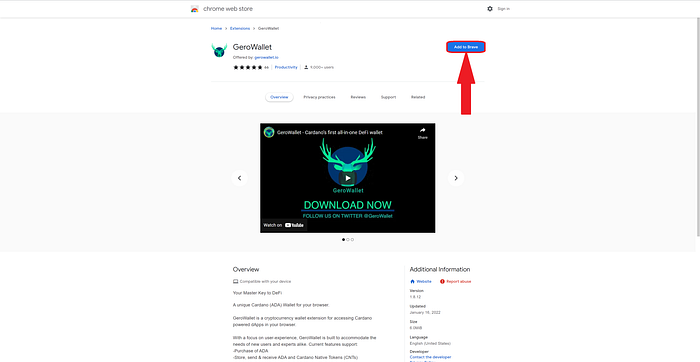
Now Open your Gero wallet extension
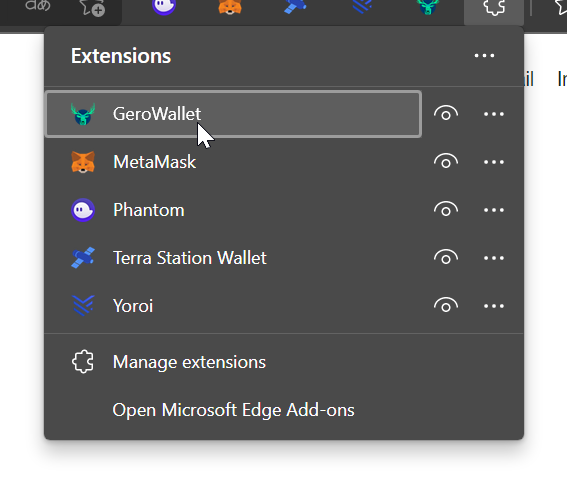
It will prompt you to create or import a new Cardano wallet
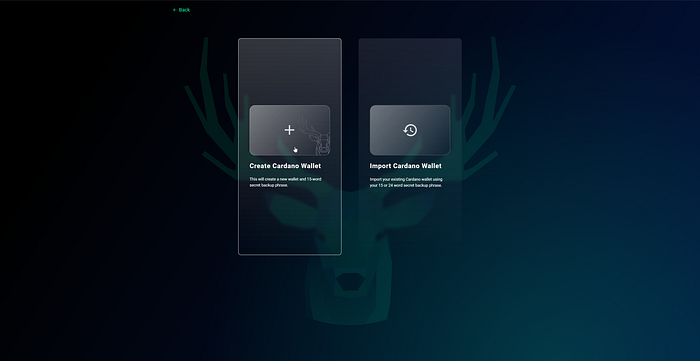
It will then prompt you to choose a password
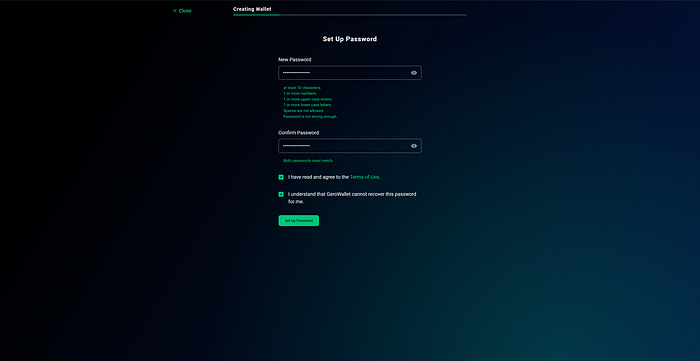
Then, it will show you your seed phrase. Keep this one safe and NEVER share it with anyone
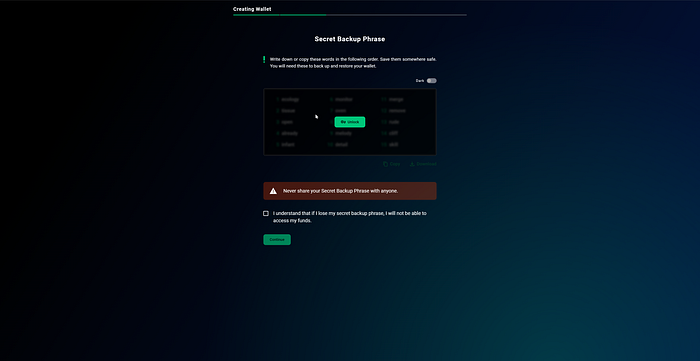
You will then get to choose the wallet name and cover
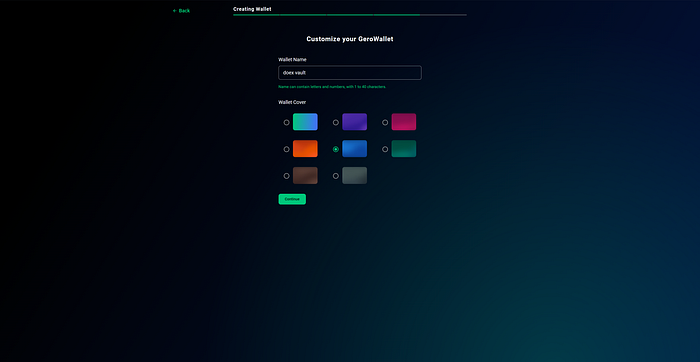
Now that you are done setting up the wallet it’s time to import some CNTs!
Start by hitting the Gero icon on the top of the screen again, and the wallet should pop up. Input your password
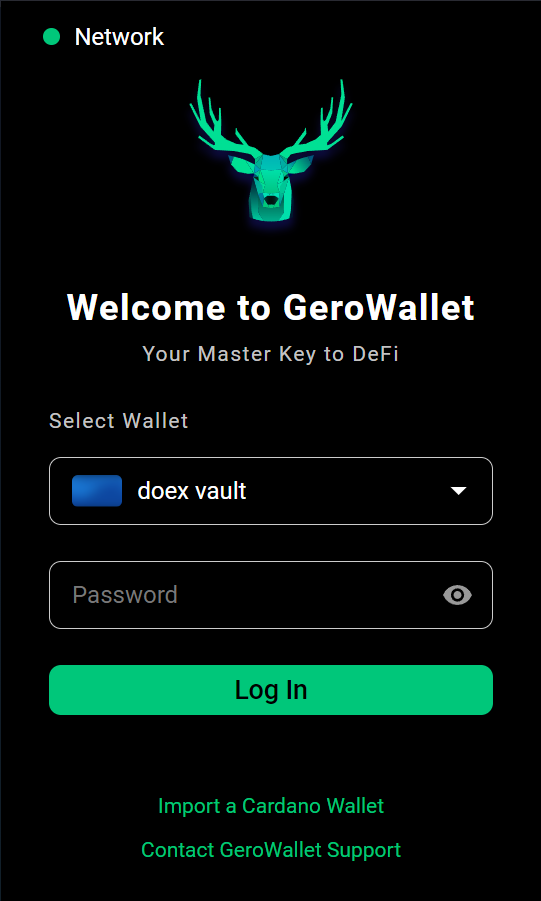
Your wallet will be empty. To send some tokens, copy your address on the top right corner
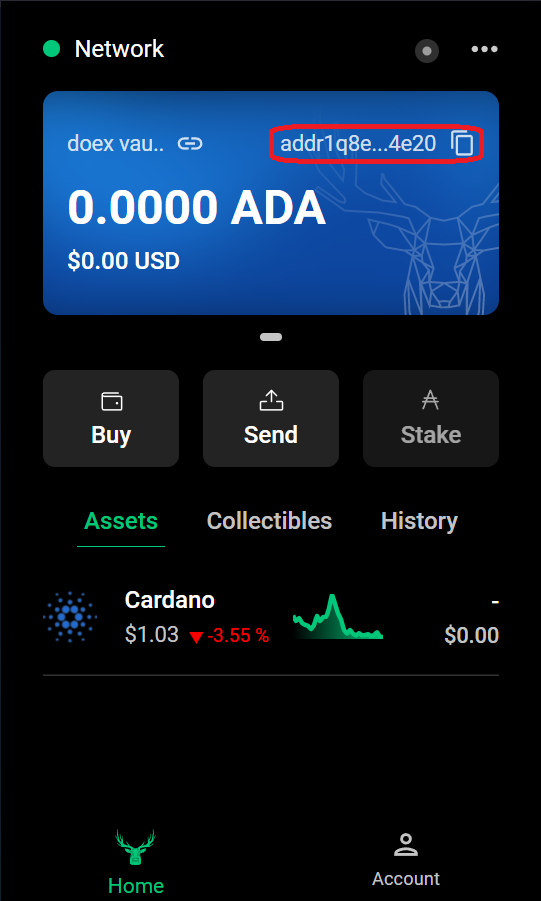
Go to your other wallet/CEX where you have your CNT and send it to that address. After some minutes/hours(depending on network congestion) your tokens should arrive. Now, these tokens come with a small amount of ADA, which will be sent with them if you want to transfer the CNT. But in order to pay for the transaction fee, you will need additional ADA.
Let’s imagine you want to send your $DOEX to ADAX cex for trading. Navigate to your ADAX Dashboard and hit the “Deposit” button after DOEX
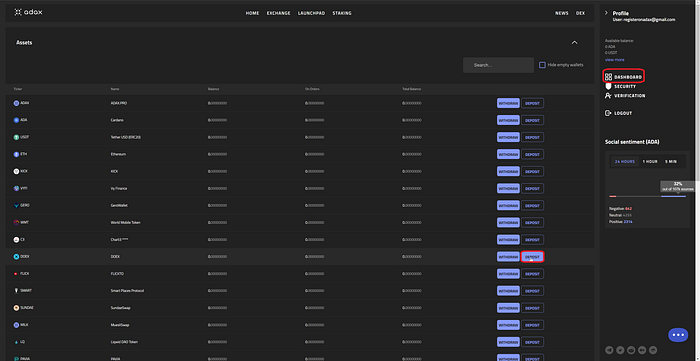
It will display an address on the right. Notice that this address starts with “add….”. This means it is a Shelly era address and supports CNT transactions. Other exchanges have addresses from the Byron era that doesn’t support it. Never send a CNT to an address not starting with “add…”
Copy the address
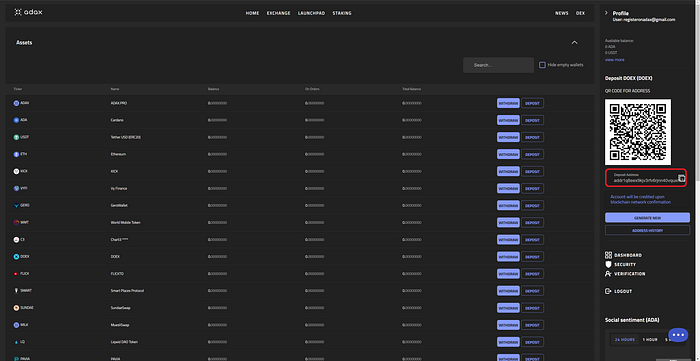
Now go to your gero wallet and hit “Send”
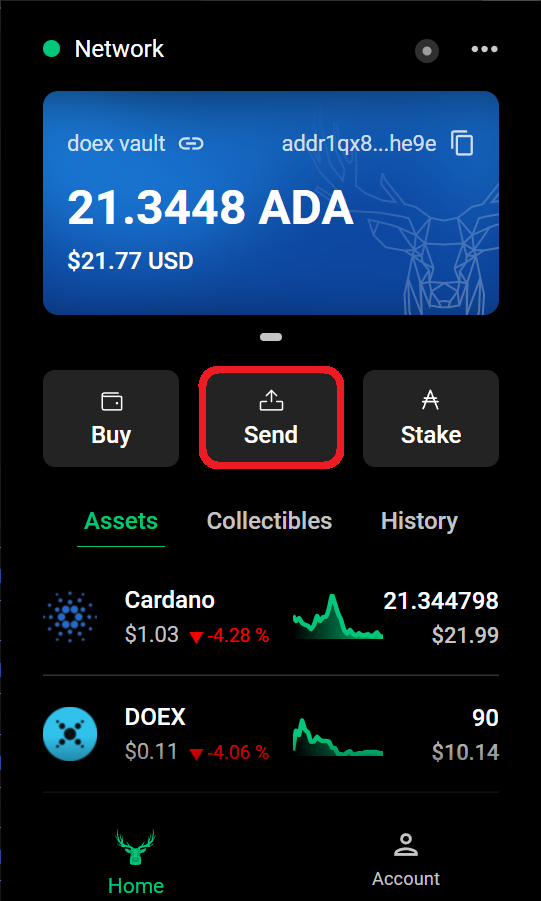
Now choose the CNT you wish to send, the amount, and paste the address you copied earlier

After hitting send, you will get the details of your transaction. Notice how in addition to the 1.44 ADA that was pegged to the CNT, you need an additional small fee (in this case, 0.17 ADA).
Confirm all the data, and hit the button
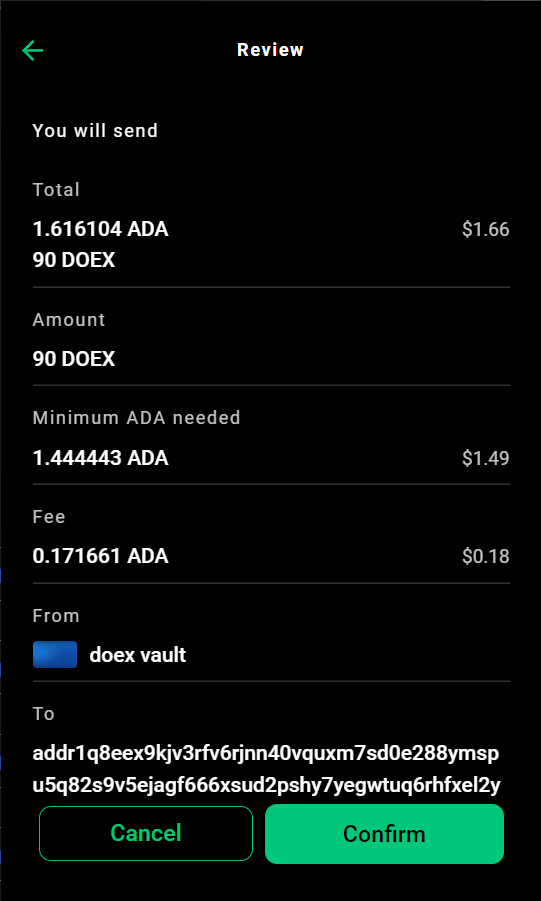
You can check this transaction on a Cardano explorer, like Cardanoscan
Go to the History section on Gero and hit the desired transaction
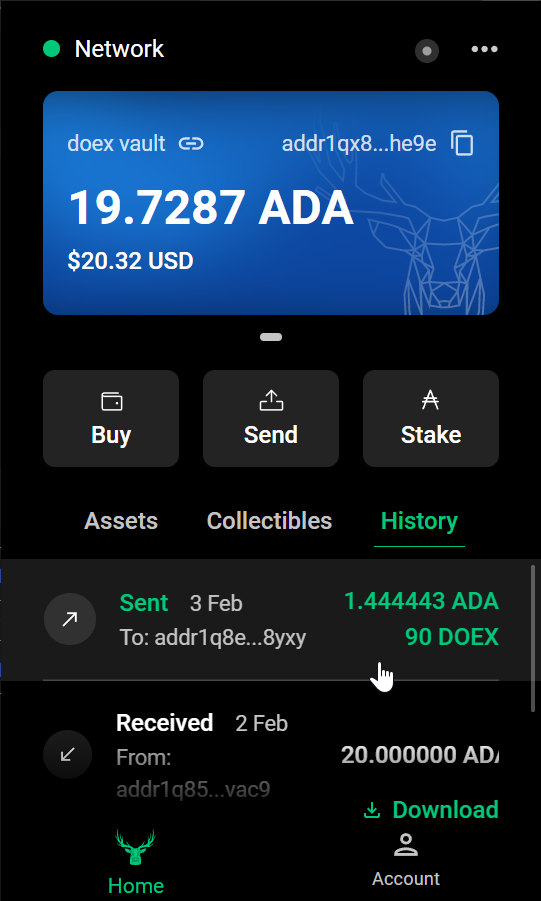
Now press on the Cardanoscan link
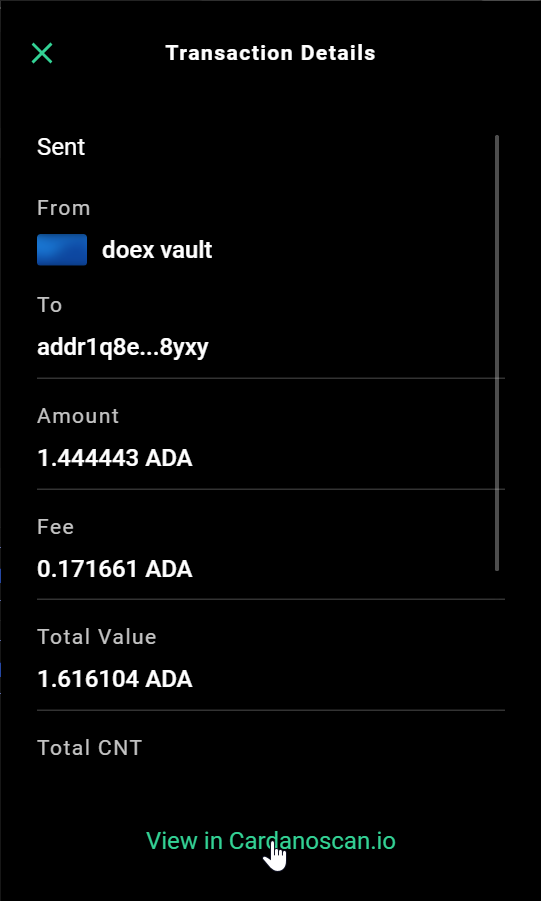
On the Cardanoscan you can see the details of the transaction
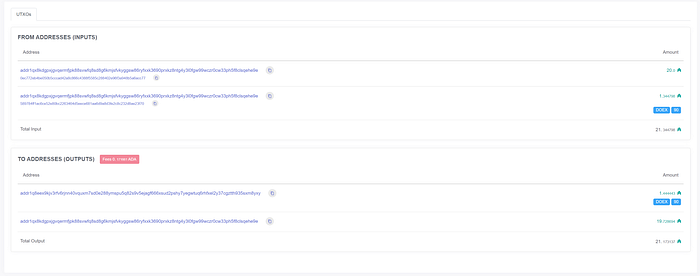
After a while, again depending on congestion time, your CNT will arrive at the destination, along with the pegged ADA
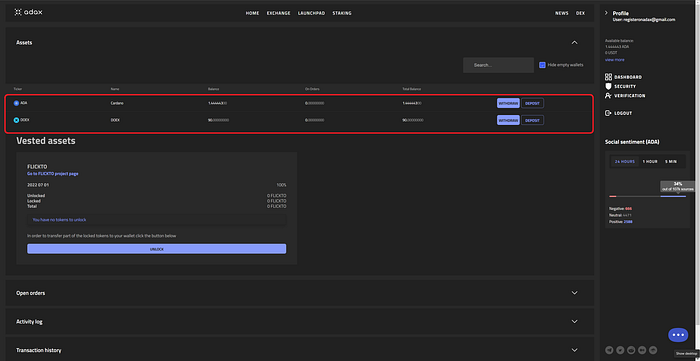
We hope this guide will help you transfer CNTs in an easy and secure way!
Delegate Your Voting Power to FEED DRep in Cardano Governance.
DRep ID: drep12ukt4ctzmtf6l5rj76cddgf3dvuy0lfz7uky08jfvgr9ugaapz4 | We are driven to register as a DRep by our deep dedication to the Cardano ecosystem and our aspiration to take an active role in its development, ensuring that its progress stays true to the principles of decentralization, security, and community empowerment.DELEGATE VOTING POWER!




