How To Stake Cardano (ADA) In Trust Wallet
Trust Wallet has enabled users to stake Cardano (ADA) natively and earn rewards inside their mobile wallet, meaning it’s quicker, easier, and more secure than ever to stake your ADA.

Trust Wallet Introduces Native Cardano Staking!
Trust Wallet has enabled users to stake Cardano (ADA) natively and earn rewards inside their mobile wallet, meaning it’s quicker, easier, and more secure than ever to stake your ADA.
To stake ADA with Trust Wallet you’ll need:
- The Trust Wallet mobile app. Get the latest version here 104
- ADA tokens in your Trust Wallet. Use this guide to purchase ADA 34 directly in Trust Wallet
Note: Cardano Staking is currently available for Android devices only.
iOS support is coming very soon! So follow us on Twitter 6 so you don’t miss our official announcement!
What is Cardano and why stake ADA using Trust Wallet?
Cardano is a Layer 1, Proof of Stake (PoS) blockchain that aims to make the world work better and bring about positive global change. Founded by one of the original co-founders of Ethereum, Cardano is regarded as one of the most promising blockchain projects in the crypto space. ADA is the native cryptocurrency of the Cardano blockchain, and they are used to pay transaction fees, as well as secure the blockchain.
Since Trust Wallet is multi-chain at its core, it is easier to discover the best APY% across chains and validators, stake in a few clicks, and see staking rewards across tokens in one single wallet.
Once you have ADA in your wallet, you can start staking in just a few steps.
Please note: The option to stake Cardano (ADA) through Trust Wallet is currently available for Android devices only. iOS support is coming very soon, so follow us on Twitter 6 so you don’t miss our official announcement.
What is Trust Wallet?
Used by over 60 million people worldwide, Trust Wallet mobile is an easy-to-use, true multi-chain self-custody wallet, which allows you to store and manage over 8 million crypto assets including NFTs across 70 blockchains. No more storing your assets across multiple custody wallets or exchanges! You’ll have peace of mind knowing all your assets are in one safe place.
Your private keys are stored on your device and your assets on-chain meaning you are in full control at all times. Trust Wallet gives you the ability to natively buy, swap and stake 8 your favorite crypto without having to leave the app and also connect to dApps with the in-built dApp 1 browser.
Let’s get started staking ADA!
How To Stake Cardano (ADA) using Trust Wallet
Before you begin, please note that you will need a minimum of 4 ADA to stake.
Step 1: Select the Cardano (ADA) asset, and then select the “Stake” button.
Then on the Staking screen, select “Stake” again.
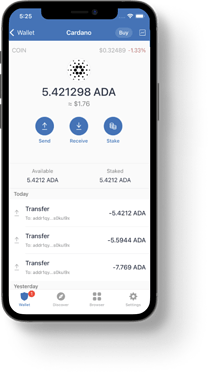 iphone-12-pro--graphite (26)405×715 130 KB
iphone-12-pro--graphite (26)405×715 130 KB
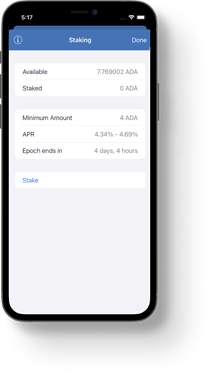 iphone-12-pro--graphite (27)405×715 107 KB
iphone-12-pro--graphite (27)405×715 107 KB
Step 2: In this step, you can optionally choose the validator you want under the “Validator” field. If you’re fine with the current validator, you can select “Next” right away.
If you want to change the validator, just click on the name in the Validator field, select the validator you’d like, and tap on “Stake ADA” in the top left to go back. Then click “Next” once you’re ready.
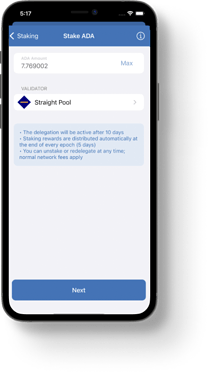 iphone-12-pro--graphite (25)405×715 141 KB
iphone-12-pro--graphite (25)405×715 141 KB
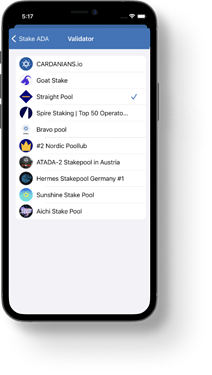 iphone-12-pro--graphite (24)405×715 148 KB
iphone-12-pro--graphite (24)405×715 148 KB
Step 3: Click the “Confirm” button.
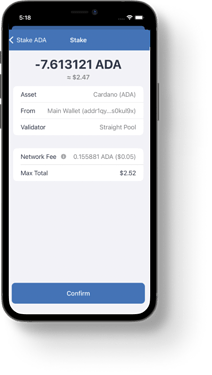 iphone-12-pro--graphite (23)405×715 137 KB
iphone-12-pro--graphite (23)405×715 137 KB
That’s it! You’ve staked ADA using your Trust Wallet and will earn ADA rewards.
Frequently Asked Questions about Staking ADA with Trust Wallet
Are my ADA rewards automatically restaked?
Yes, ADA rewards are automatically restaked as they are part of the delegated stake.
Are my ADA rewards locked while being staked?
No, in Cardano your funds aren’t locked when you stake. So you can send your ADA!
What’s the minimum amount of ADA required for staking, unstaking, and re-staking?
You’ll need a minimum of 4 ADA to stake, unstake, or restake.
Can I unstake or change the validator I’ve chosen at any time?
Yes, if you’d like to unstake or change the validator, choose the ADA asset and select the Staking option.
To change the validator, choose the “Redelegate” option, choose a different validator in the “To Validator” field, choose “Next”, then confirm.
If you want to unstake, similarly from the Staking screen, choose Unstake.
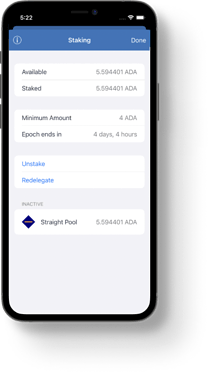 iphone-12-pro--graphite (28)405×715 132 KB
iphone-12-pro--graphite (28)405×715 132 KB
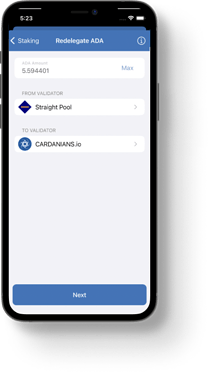 iphone-12-pro--graphite (29)405×715 130 KB
iphone-12-pro--graphite (29)405×715 130 KB
Disclaimer!
Please be aware that there are risks when you stake 8 your tokens.
Read The Risks of Staking 68 to learn more.
Delegate Your Voting Power to FEED DRep in Cardano Governance.
DRep ID: drep12ukt4ctzmtf6l5rj76cddgf3dvuy0lfz7uky08jfvgr9ugaapz4 | We are driven to register as a DRep by our deep dedication to the Cardano ecosystem and our aspiration to take an active role in its development, ensuring that its progress stays true to the principles of decentralization, security, and community empowerment.DELEGATE VOTING POWER!






