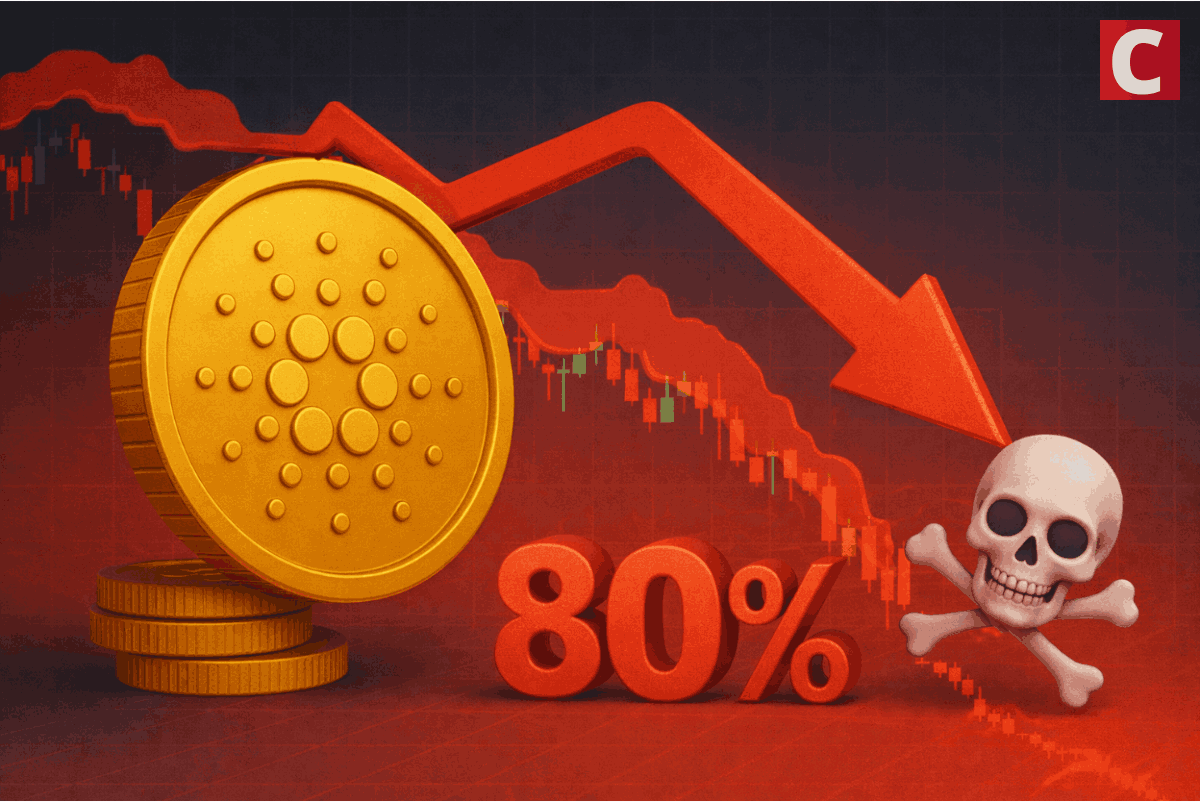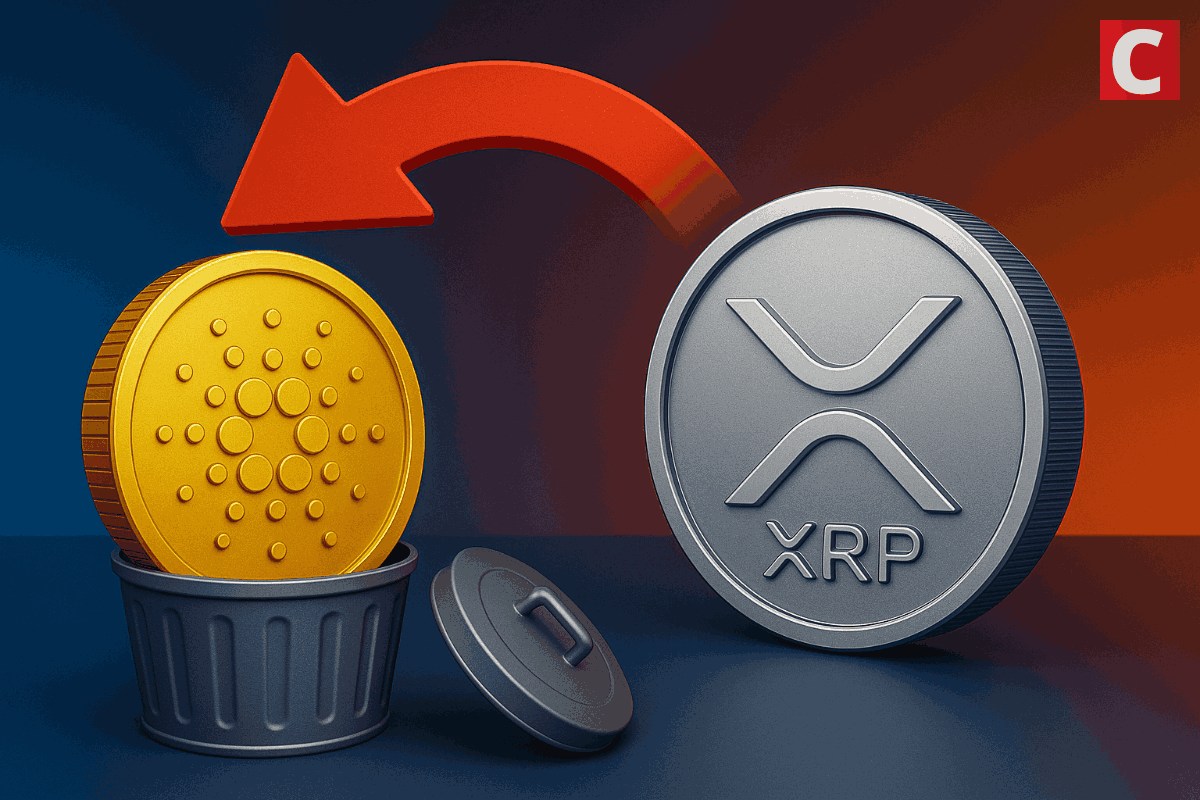How to Create a Personal AI Research Agent Using ChatGPT 4 in 3 Simple Steps
Imagine having a virtual assistant (VR) at your fingertips, ready to delve into the depths of the internet, extract valuable insights, and organize your findings efficiently. With ChatGPT 4, creating your...
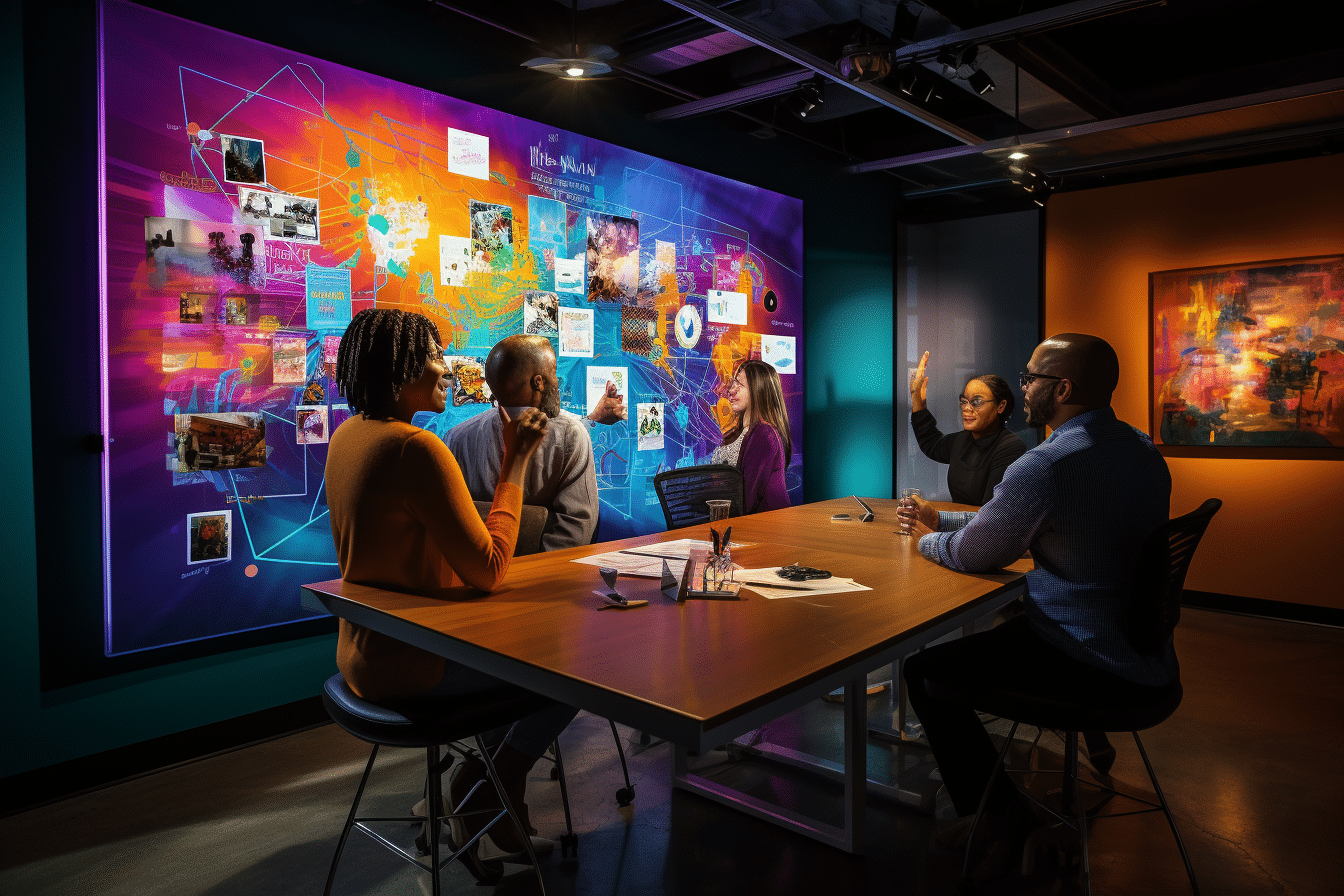
Imagine having a virtual assistant (VR) at your fingertips, ready to delve into the depths of the internet, extract valuable insights, and organize your findings efficiently. With ChatGPT 4, creating your very personal artificial intelligence (AI) research agent has never been easier.
In just three simple steps, you can harness the power of this cutting-edge AI model to revolutionize your research process. Say goodbye to information overload and hello to a smarter, more efficient way of conducting research.
Creating a personal AI research agent with ChatGPT 4 via 3 easy steps
If you are looking to create your personal AI research agent from scratch, take a thorough look at the steps mentioned below:
Step 1: Install the required plugins
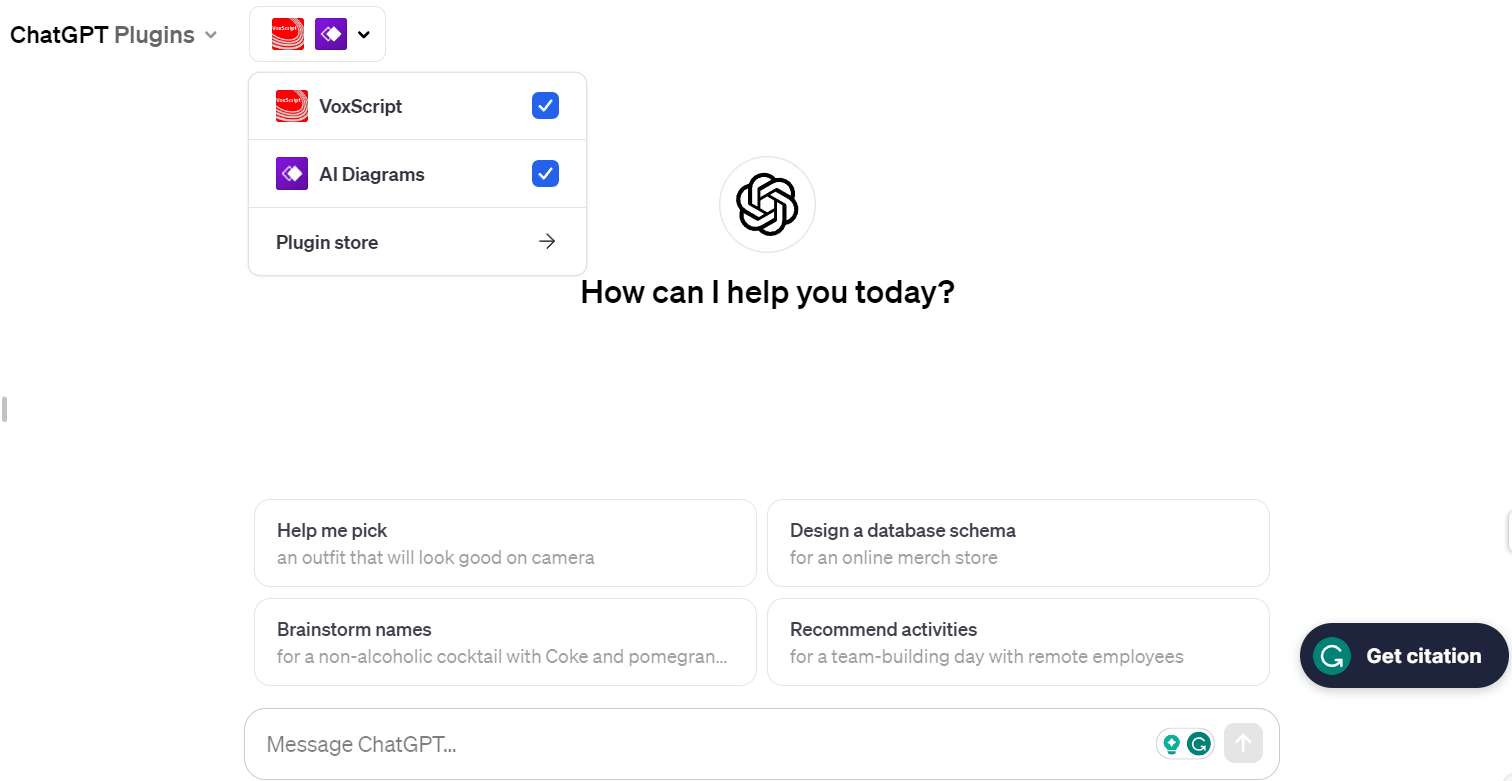
Installing plugins for ChatGPT 4 – Image via ChatGPT
The first requirement is to enable the necessary plugins that will make ChatGPT 4 work like a personal AI research agent. Start by installing the VoxScript plugin. Furthermore, this is a powerful research assistant designed to help you gather extensive information on various topics. VoxScript can pull information from reliable sources, including academic papers, news articles, and more, providing you with a comprehensive overview of your chosen topic.
Additionally, install the Whimsical Diagrams plugin, a fantastic tool for creating detailed mind maps. Mind maps are incredibly effective for simplifying complex concepts and making them more understandable and engaging. Whimsical Diagrams allow you to craft visually appealing and informative mind maps that will aid in conveying the core ideas of your chosen topic.
Once you have the plugins in place, you can train your ChatGPT 4 to act like your personal AI research agent.
Before creating your AI research agent, get acquainted with the basics by reading our guide on ChatGPT 4.0.
Step 2: Write a detailed prompt with a specific topic
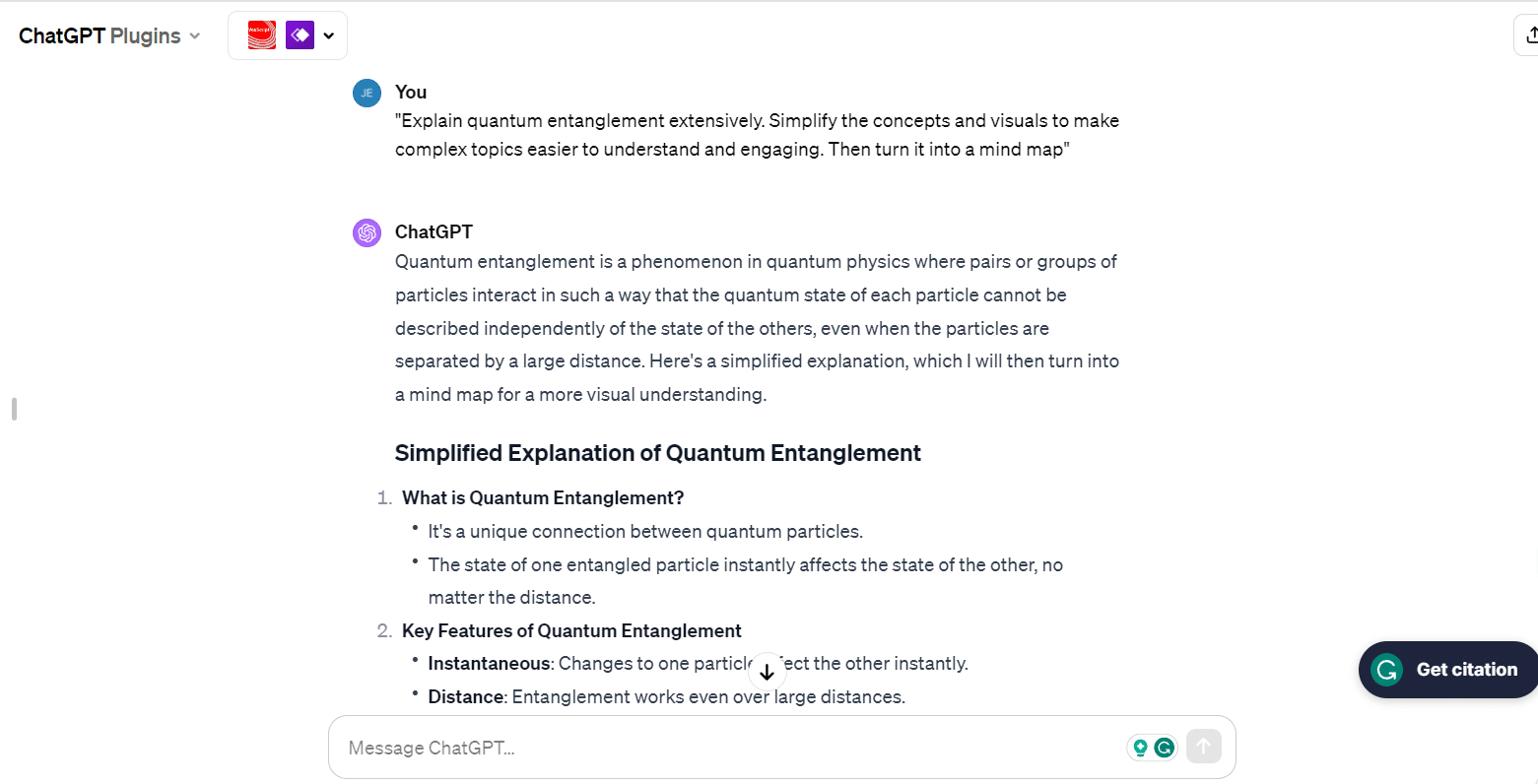
Using prompts to make ChatGPT 4 act as a personal AI research agent – Image via ChatGPT
To kickstart the research and content creation process, craft a detailed prompt that specifies the topic you want to explore extensively.
For instance, if you want to learn about quantum entanglement, you might use the prompt: “Explain the intricacies of quantum entanglement extensively. Simplify the concepts and visuals to make this complex quantum phenomenon easier to understand and engage with. Then, turn this explanation into an insightful mind map.”
Be sure to include all the essential details in your prompt to guide VoxScript effectively. The more precise and comprehensive your prompt, the more relevant and informative the research results will be. This step sets the foundation for creating engaging content.
Understand the enhancements in ChatGPT 4 over its predecessor by exploring the top 5 ways in which it is better than ChatGPT 3.5.
Step 3: Review the result and the mind map
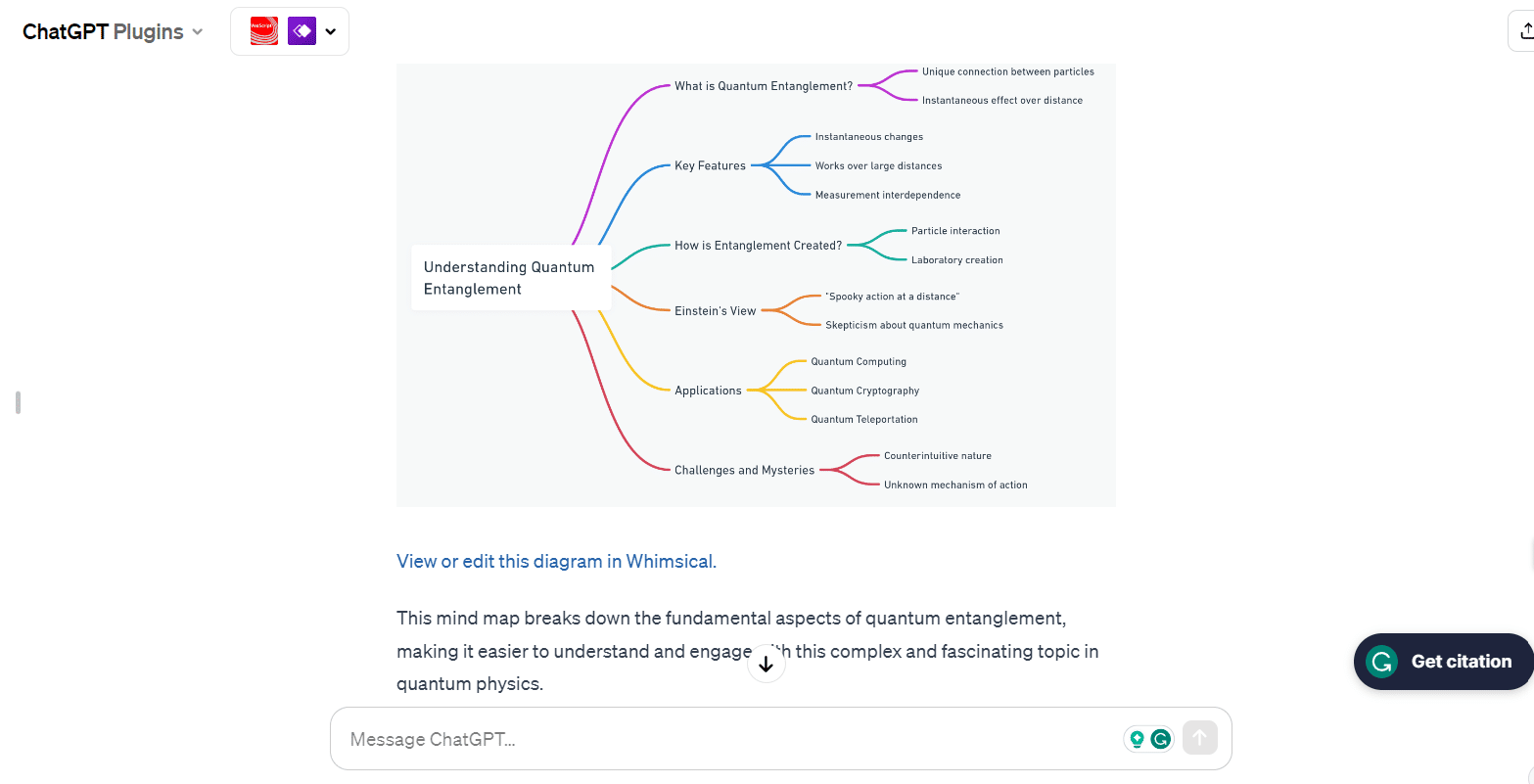
Decoding the mind mapping capabilities of Whimsical Diagrams – Image via ChatGPT
After VoxScript has completed the research and provided an extensive explanation of the chosen topic, review the content carefully. Ensure that it simplifies complex concepts and includes engaging visuals to enhance comprehension.
Next, ChatGPT 4 will work with Whimsical Diagrams to transform the written content into a mind map. Pay attention to the visual elements and the organization of ideas within the mind map. This mind map aims to create a visual representation that simplifies the topic further and aids in better understanding.
By following these steps and utilizing VoxScript and Whimsical Diagrams effectively, you can simplify intricate subjects, engage your audience, and create insightful mind maps that serve as valuable educational tools. These tools empower you to convey complex information in an accessible and engaging manner, making learning more enjoyable and effective.
Gain perspective on different AI tools by comparing ChatGPT 4 with Grok AI, understanding where each platform stands out.
How to enable plugins on ChatGPT Plus
If you want to get started with your personal AI research agent in ChatGPT 4, having plugins like VoxScript and Whimsical Diagrams is crucial. In case you haven’t enabled plugins, here’s how you can do it:
Step 1: Go to the ChatGPT Plus account
To begin the process of enabling plugins for your ChatGPT Plus account, you’ll want to first access your ChatGPT account.
You can do this by clicking on your username, typically located at the bottom left corner of your screen when using the platform. Your username serves as your gateway to various account settings and features.
Step 2: Click on the “Settings and Beta” option
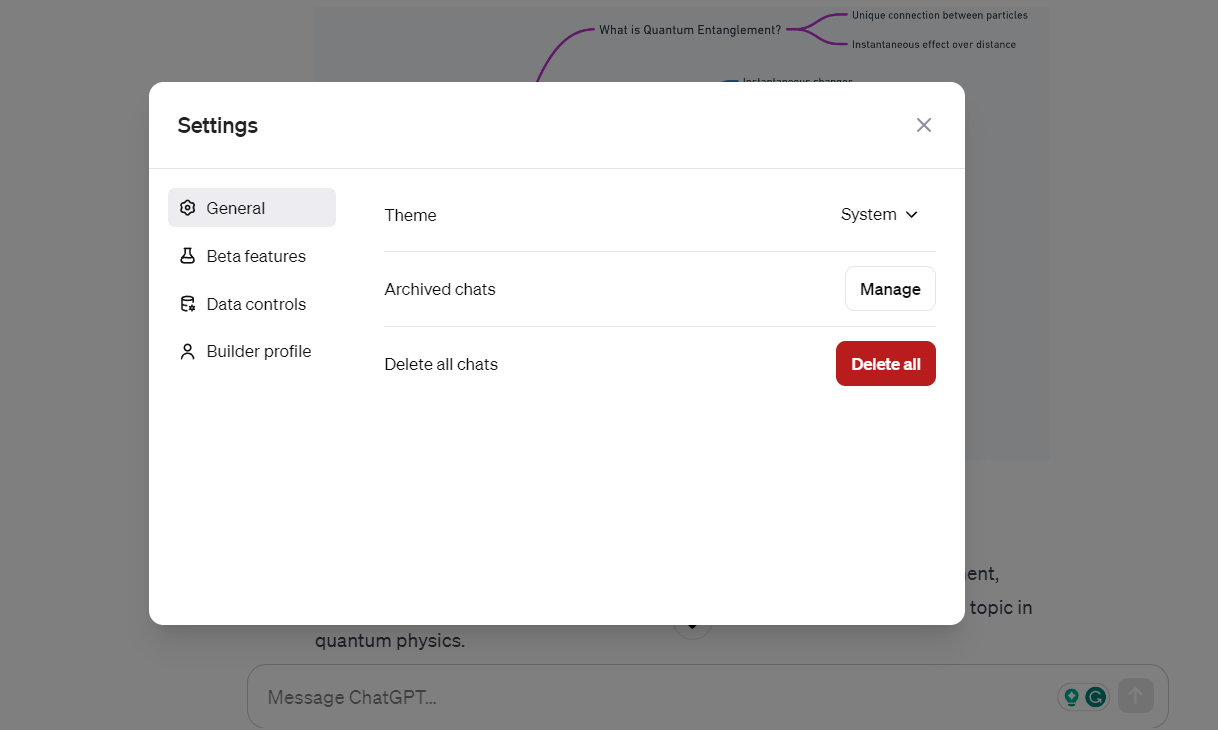
Navigating the “Beta Features” option underneath “Settings and Beta” – Image via ChatGPT
Once you’ve accessed your ChatGPT account, look for the “Settings and Beta” option in the menu. This option is typically represented by a gear or cogwheel icon and is commonly found in the top right or left corner of the user interface.
Clicking on this option will open up a range of settings and configurations for your ChatGPT account.
Discover generative AI art tools that transform your wildest dreams into visual masterpieces!
Step 3: Select “Beta Features” from the settings menu
Within the “Settings and Beta” section, you’ll notice several different options and categories. Among these, you’ll want to select “Beta Features” from the menu.
Beta features are experimental functionalities that may not yet be available to all users by default, but they provide access to exciting enhancements and tools.
Step 4: Click on the “Plugins” toggle bar
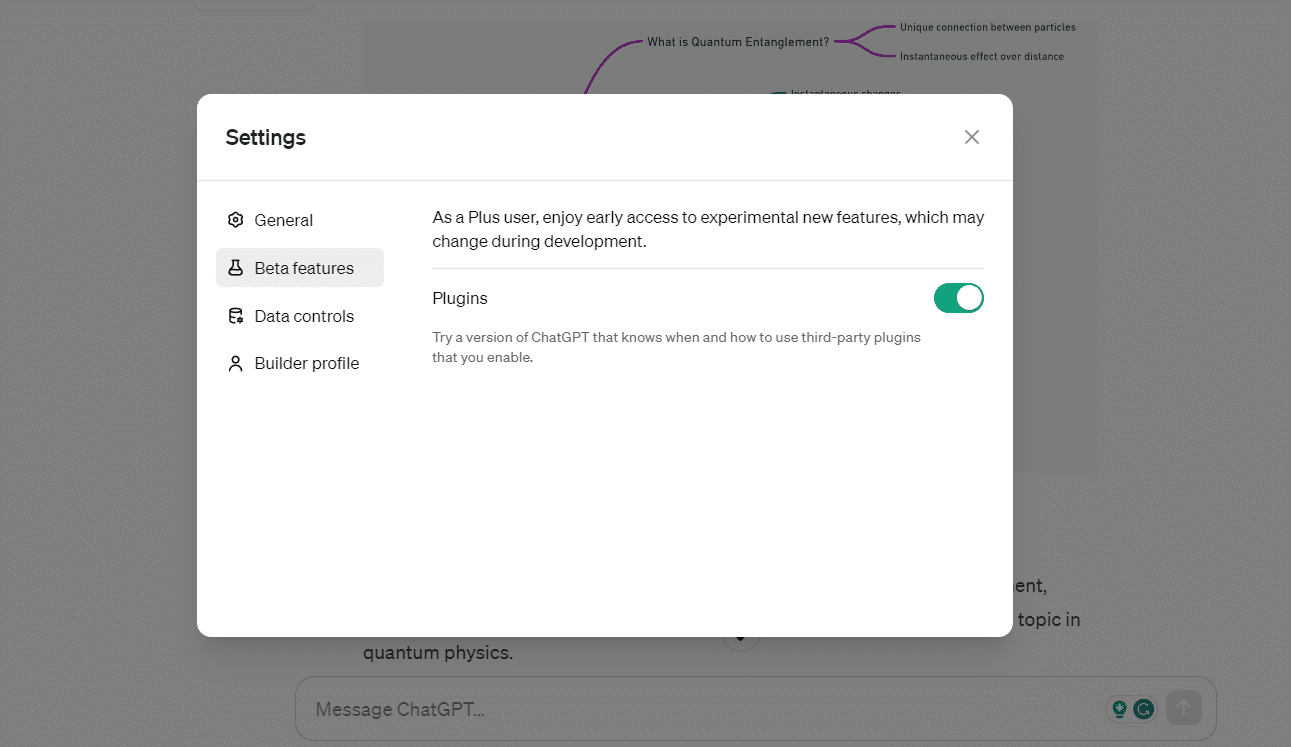
Enabling the “Plugins” toggle – Image via ChatGPT
Once you’ve entered the “Beta Features” page, you’ll find various settings and options related to experimental features and functionalities.
Look for the “Plugins” toggle bar, which is typically represented as a switch that can be turned on or off. To activate plugins for your ChatGPT Plus account, simply toggle the switch to the “on” position.
After successfully enabling plugins, you’ll unlock a world of additional tools and capabilities that can enhance your ChatGPT Plus experience. These plugins, such as VoxScript and Whimsical Diagrams, will offer you valuable resources for tasks like research, content creation, and data visualization. You can easily access and install these plugins to tailor your ChatGPT Plus experience to your specific needs.
If you’re looking for free access to this technology, follow our guide on how to access GPT-4 for free in 3 easy steps.
Summing up
As we conclude our exploration of creating a personal AI research agent using ChatGPT 4 in three simple steps, it’s evident that we stand at the precipice of a new era in research and knowledge acquisition. The collaboration of human intellect and AI opens up unprecedented possibilities for innovation and discovery.
With ChatGPT 4 as your trusted research companion, you have the means to navigate the vast sea of information with precision and purpose. The future of research is here. Also, it’s defined by efficiency, accuracy, and the seamless synergy between human ingenuity and AI capabilities. So, embark on your research journey with confidence, armed with your very own AI research agent, and watch your insights soar to new heights.
Delegate Your Voting Power to FEED DRep in Cardano Governance.
DRep ID: drep12ukt4ctzmtf6l5rj76cddgf3dvuy0lfz7uky08jfvgr9ugaapz4 | We are driven to register as a DRep by our deep dedication to the Cardano ecosystem and our aspiration to take an active role in its development, ensuring that its progress stays true to the principles of decentralization, security, and community empowerment.DELEGATE VOTING POWER!