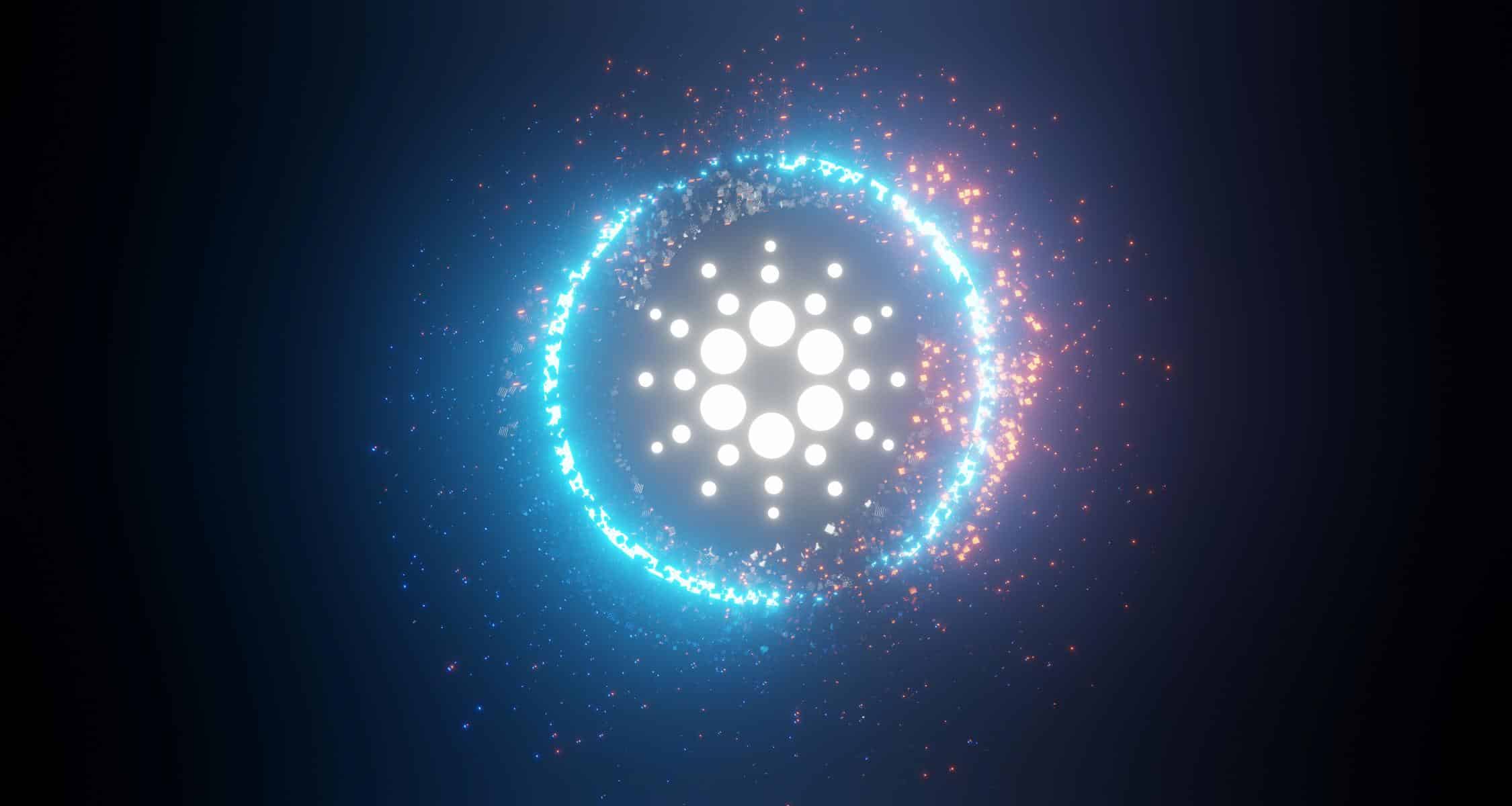Top 10 Cold Storage Options for Crypto Investors in 2023
What is Crypto Cold Storage?TangemTrezor Model TKeystone ProOneKeySecuX V20Ellipal TitanSafePal S1BitBox02KeepKeyLedger Nano XTips on Managing Your Cold Wallets:In Conclusion, The recurring failures of...

The recurring failures of centralized crypto exchanges, particularly the FTX crash in 2022 and the continued hacks on DeFi protocols in 2023, have made it undebatable that you have to secure and store crypto assets in a way that will keep you immune to these mishaps.
The best advice for safeguarding your crypto assets is summarized in this popular crypto truism: ‘Not your keys, not your coins.’
The saying highlights the fact that you are never truly in control of your assets when you don’t store them in wallets only you have access to. Unsurprisingly, this is the true ethos of DeFi: giving complete control of your financial assets, and the ecosystem already has solutions enabling you do this.
In this article, we will introduce you to the top 10 cold crypto storage options you can take advantage of to safeguard your treasured assets.
But first, let’s explain what crypto cold storage is all about.
What is Crypto Cold Storage?
Crypto cold storage options are blockchain-based products that offer an offline infrastructure for storing users’ public and private keys. They also provide a user-friendly interface for managing account balances. Some of these products even allow users to perform specific actions with their crypto assets, such as buying, selling, or interacting with dApps.
Cold storage options are alternatives to the popular but vulnerable hot wallets (exchange-managed crypto storage options). These options can be physical or electronic devices that you connect to your phone or computer when you need to complete a transaction. Since they operate offline, they are less susceptible to hacks and their reliability depends more on how you handle them.
Cold storage solutions are not as widely adopted as hot wallets (typically offered for free) due to the technical expertise required to set them up or the cost associated with acquiring a pre-made device. Nevertheless, the peace of mind that comes with the security of your cryptocurrency justifies the investment.
Cold storage options for your crypto assets can take the form of mini-computers or specialized devices like hardware wallets that resemble standard USB flash drives.
Now, let’s explore our top ten recommendations. Please note that these are by no means an endorsement for these crypto storage options. Conduct your research before deciding which one you would use to store your assets.
Tangem

Costs $43
Can Store 6,000 different coins, including Bitcoin, Ethereum, Dogecoin, Cardano, Solana, Litecoin, Binance USD, and more.
Mode of Operation: Uses a Mobile App and offline hardware.
Tangem stands out among crypto cold storage options with its portable and credit card-like hardware. The device utilizes NFC technology to confirm crypto transactions directly on your smartphone. There’s no need for a recovery seed phrase, batteries, or cables – it operates entirely offline. A quick tap and you’re all set.
Setting up the Tangem Wallet is straightforward. All you need to do is to download the mobile app from Google Play or the Apple App Store and follow step-by-step instructions for configuration. After setup, you can create up to two backups of your private keys for added security in case of card loss or damage.
While this streamlined approach to crypto security has its advantages, it also introduces potential risks. For example, if you lose your physical Tangem card, your crypto assets are at risk. To address this concern, Tangem includes 2 or 3 additional backup cards as part of its design. This way, it offers its users one of the best backup solutions.
Trezor Model T

Cost: $219
Can Store 5000+ coins and tokens, such as Bitcoin, Ripple, Ethereum, Tether, Bitcoin Cash, Litecoin, EOS, and more.
Mode of Operation: Requires a computer software and a Hardware device
The Trezor Model T is the successor to one of the premier cold crypto storage for cryptocurrencies available today. The original Trezor cold storage, known as Trezor One, was introduced by SatoshiLabs in 2014 and holds the distinction of being the world’s first cryptocurrency cold wallet.
The Trezor Model T, released in 2018, represents a significant upgrade from its predecessor; it features a MicroSD card port and offers seamless integration with web browsers, desktop operating systems, and Android devices.
To set up the TREZOR Model T, you will connect it to your computer and access the Trezor website. Then, follow the website’s instructions to complete the setup process, which includes downloading and installing the TREZOR bridge software.
Trezor is an excellent choice for beginners as it is very easy to set up and use. Users can purchase assets and tokens directly within the Trezor Wallet application, and the process is straightforward. Additionally, the app allows for instant asset and token exchanges and eliminates the need to register with an exchange for initial cryptocurrency purchases. This is a convenience that most other software wallets don’t offer.
Users can access third-party exchanges, such as Changelly and CoinSwitch, directly from the Trezor internet interface.
Keystone Pro

Cost: $169
Can Store 5,500+ cryptocurrencies like Bitcoin, Ethereum, and Tether (USDT).
Mode of Operation: Requires a Mobile App and an Offline Hardware
The Keystone Pro is the first to provide open-source and bank-grade Secure Element firmware code for critical cryptographic operations, such as private key generation and containment. The Secure Element code generates truly random numbers, creates private and public keys, authorizes transactions, and safeguards private keys, even when the device is physically accessible to potential attackers.
The Keystone device operates offline and needs to be paired with the Keystone app, available for download from the App Store or Google Play. The app allows you to view balances and prepare transactions, but you can’t send funds without approval from the Keystone device.
To set up the Keystone device, simply power it on, scan a QR code on the Keystone website using the device’s camera for authentication, create a password, agree to the terms, and generate your wallet. Importantly, jot down a 24-word seed phrase on paper, avoiding any use of a computer or smartphone, and verify it on the Keystone device.
OneKey

Cost: $48
Can Store 1000+ tokens such as Polygon (MATIC), Solana (SOL), Litecoin (LTC), Dogecoin (DOGE) and more
Mode of Operation: PIN-protected Offline Hardware Device
OneKey is a deeply security-focused storage option. The hardware features two secure chips, a Secure Element (SE) and a universal chip (MCU), and also supports the two versions of FIDO (Fast Identity Online) protocols from the FIDO Alliance. These protocols allow everyday devices to securely authenticate online services on mobile and desktop platforms using unique cryptographic login credentials for each website.
The device fully operates offline. It, however, requires that you connect to a computer to set it up. Once plugged in, a set of instructions to follow appear on the screen. Make sure to record the recovery phrase (12, 18, or 24 words) on the provided sheet and set your PIN carefully. Forgetting your PIN would result in losing access to the device (though it can be reset after a factory reset). Once the recovery phrases and PIN are set, your OneKey is ready for use.
SecuX V20

Cost: $119
Can Store 10,000+ Tokens, including Dogecoin, Shiba Inu, Litecoin, and NFTs like ERC721, ERC1155, ERC-20, BEP-20, TRC-10, and TRC-20 tokens.
Mode of Operation: Mobile App and Offline Hardware Device
SecuX V20 offers secure storage for coins and NFTs with the military-grade Infineon Secure Element (SE) chip to prevent unauthorized access to the stored assets. The device also includes tamper-proof sealing labels to detect any tampering attempts.
The SecuX V20 setup process involves fully charging the device, initializing the wallet by setting a PIN code and creating a backup of the recovery seed by following its on-screen prompts. Please securely store the recovery seed in a separate place, as it’s the only way to recover the wallet if the device is lost or damaged.
You will also download and install the SecuX Wallet app from the official website or app stores and connect your device to the app using a USB Type-C cable.
Ellipal Titan

Cost: $169
Can Store NFTs and over 10,000 coins and tokens such as Bitcoin, Ether and more.
Mode of Operation: Mobile App and Offline Hardware Device
The Ellipal Titan features a 4-inch colour touchscreen that simplifies setup and provides real-time transaction monitoring. Unlike other hardware wallets that use USB or Bluetooth for transaction signing, the Ellipal Titan’s app exclusively utilizes QR codes.
The Ellipal Titan also includes an anti-tamper self-destruct feature to protect against online and offline attacks. If it detects a forced intrusion, it will erase all information, including private keys. However, you always have the recovery seed phrase as a backup to recover your coins in case of any mishaps.
Setting up Ellipal Titan involves creating a PIN code and connecting the device to the accompanying app on your mobile device.
SafePal S1

Cost: $49.99
Can Store Over 10,000 tokens like Bitcoin, Ether, BNB, MATIC, Litecoin and more and NFTs compatible with ERC721, ERC1155, and BSC protocols.
Mode of Operation: Mobile App and Offline Hardware Device
The SafePal S1 was developed by Binance Labs, and it employs a dual-chip design, including a high-grade crypto security chip dedicated to safeguarding private keys. It also boasts unlimited storage capacity.
The SafePal S1 operates entirely offline, without internet, Bluetooth, NFC, or WiFi connectivity. Like Ellipal Titan, it relies on QR codes for communication and transaction verification.
To set up the device, download its accompanying mobile app. The device will display on-screen instructions to guide you in connecting it to the downloaded app.
BitBox02

Cost: $111
Can Store 5000+ coins and tokens like Bitcoin, Dogecoin, Litecoin, and more.
Mode of Operation: Mobile app and Offline Hardware device
BitBox02 incorporates multiple layers of security, including open-source firmware, a dual-chip design, and the option to create backups on a microSD card. It has a user-friendly and intuitive interface for easy navigation.
This wallet connects to your computer or Android phone via an encrypted USB-C connection. Please note that there is currently no iOS app available. Once connected, you can efficiently manage your digital assets using the BitBox app.
The BitBox02 comes in two editions: the multi-currency wallet, supporting over 1,500 coins, and the Bitcoin-only firmware, specifically designed to safeguard your BTC.
Setting up the device is a quick process, involving creating a new wallet, securely storing your seed phrase, and connecting the device to your computer with the provided adapter.
KeepKey

Cost: $79
Can Store 7,000+ crypto assets like Bitcoin, Ethereum, Litecoin, Bitcoin Cash, and more.
Mode of Operation: PIN-protected Hardware Device
The KeepKey looks like a pen drive and provides offline cold storage for your wallet’s public and private keys. It is further protected by a personalized PIN code of your choice, enhancing its resistance to physical theft and unauthorized access. It was developed to integrate with the ShapeShift exchange platform seamlessly. Thus, it supports the secure trading of multiple cryptocurrencies.
When you purchase a KeepKey, it includes a USB cable and a recovery card. To set it up, connect it to your computer and follow the on-screen instructions. During setup, you’ll create a recovery passphrase, which you should write down and protect. This passphrase is vital for recovering your cryptocurrencies if you ever lose your device.
Ledger Nano X

Cost: $149
Can Store NFTs and 5000+ cryptocurrencies such as Bitcoin, Ethereum, Litecoin, Polkadot, Chainlink (LINK), etc.
Mode of Operation: Computer Software/Mobile App and Hardware Device
Ledger Nano X is 2nd generation cold storage wallet built with a CC EAL5+ certified secure chip. The wallet is accessed primarily via the Ledger Live app.
The Ledger Live software is smoothly integrated into the Nano X cold hardware wallet. It makes managing all your cryptocurrencies convenient with its user-friendly interface. You can easily keep track of your holdings and add different wallets for various cryptocurrencies to your device.
The wallet has a feature uncommon in most cryptocurrency cold wallets.: it can connect to Android and iOS mobile devices via Bluetooth. The wallet can also be connected to a desktop computer or smartphone using a USB-C to USB-A connection as an alternative to Bluetooth.
Tips on Managing Your Cold Wallets:
- Prioritize Security: Treat your hardware wallet as you would valuable jewellery or cash, and keep it secure when not in use.
- Guard Your Recovery Phrase: Your recovery phrase is as crucial as your private key. Sharing it with others means giving them control over your cryptocurrencies. Keep it private and store it in a secure offline location; avoid digital or online storage because they are susceptible to hacking.
- Use a Strong PIN or Password: Create a robust PIN or password to protect your device. Avoid using easily guessed combinations like “1234” or “0000.”
- Stay Updated: Regularly update your wallet’s firmware, as manufacturers frequently release updates to enhance security and functionality.
- Choose Secure Computers: Connect your hardware wallet only to trustworthy and secure computers, avoiding the use of devices solely for convenience.
In Conclusion,
Investing in a reputable cold wallet is essential for safeguarding your crypto assets from online threats. The top cold wallets listed here offer a range of features, security levels, and price points, giving you the flexibility to select the one that best suits your requirements.
All the hardware wallets discussed in this article have undergone thorough testing and are widely recognized as the most secure options in the industry.
Before you start deciding which cold crypto storage is right for you, here is a caveat: The safety of your assets now lies solely on you. If you don’t treat these devices properly, you risk losing access to your assets. However, with the appropriate cold wallet and robust security measures in place, you can rest assured that your crypto holdings are well protected.
Disclaimer: This article is intended solely for informational purposes and should not be considered trading or investment advice. Nothing herein should be construed as financial, legal, or tax advice. Trading or investing in cryptocurrencies carries a considerable risk of financial loss. Always conduct due diligence.
If you would like to read more articles (news reports, market analyses) like this, visit DeFi Planet and follow us on Twitter, LinkedIn, Facebook, Instagram, and CoinMarketCap Community.
“Take control of your crypto portfolio with MARKETS PRO, DeFi Planet’s suite of analytics tools.”
Don't miss out!
Subscribe To Our Newsletter
Give it a try. You can unsubscribe at any time.
SNEKbot by DexHunter on CARDANO
Cardano's Telegram Trading Bot live on Cardano mainnet!TRADE NOW!