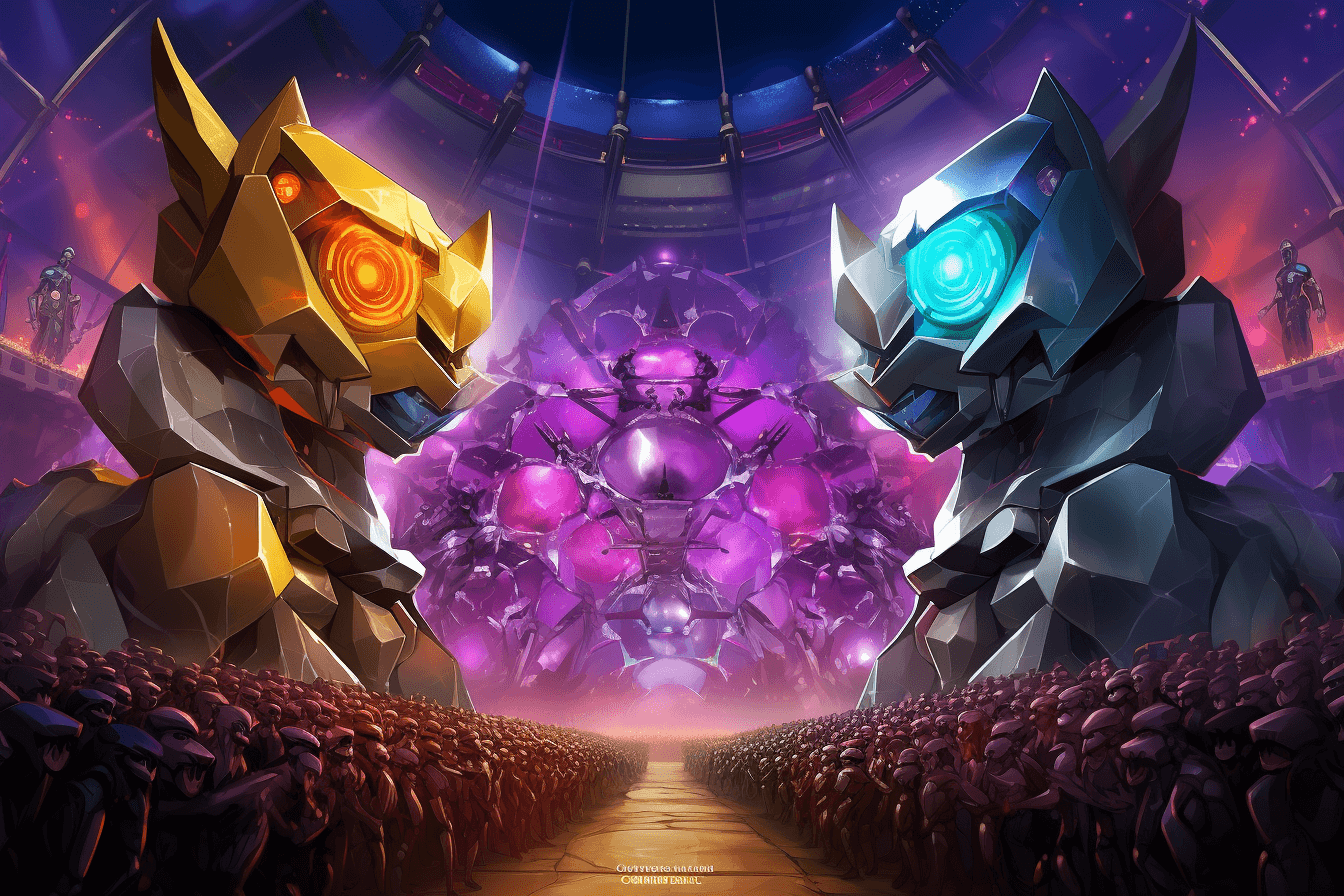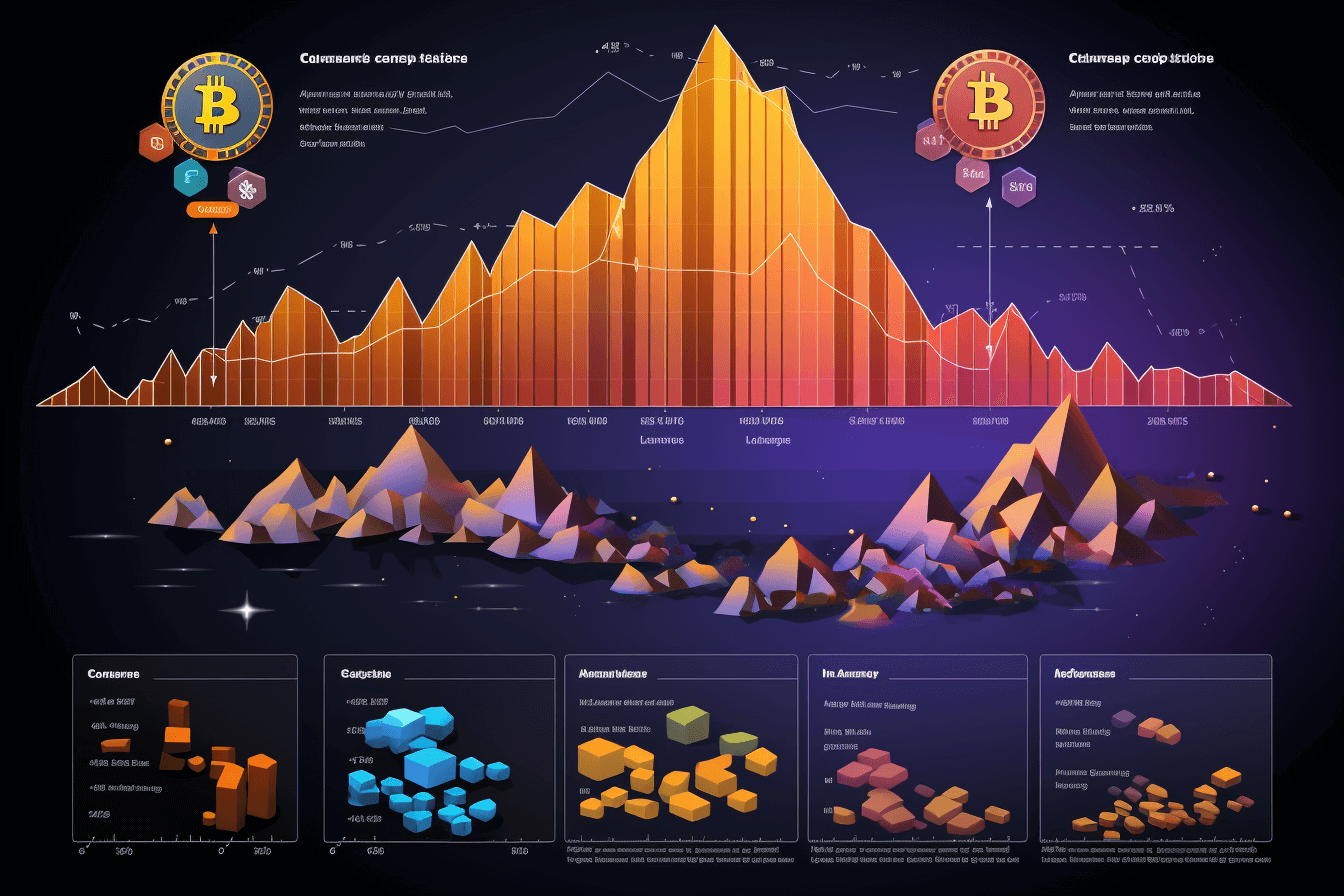3 Simple Ways to Use Cutout Pro AI for E-commerce and Product Photography
In today’s fast-paced world of e-commerce, product photography is an essential aspect of online retail, driving engagement and influencing purchase decisions. Enter Cutout Pro AI, a revolutionary tool that...

In today’s fast-paced world of e-commerce, product photography is an essential aspect of online retail, driving engagement and influencing purchase decisions. Enter Cutout Pro AI, a revolutionary tool that simplifies the process of creating stunning product images.
In this blog, we will explore three straightforward yet impactful ways to leverage this cutting-edge artificial intelligence (AI) technology. Whether you’re a pro or just starting out, these insights will help you utilize this innovative tool to its fullest potential, making your products shine online. Before integrating Cutout Pro AI into your workflow, ensure you’re informed about its safety with our comprehensive breakdown.
Leveraging Cutout Pro AI for e-commerce photos
So, without further ado, let’s take a look at the three ways to use Cutout Pro AI in your e-commerce business
1. Background removal
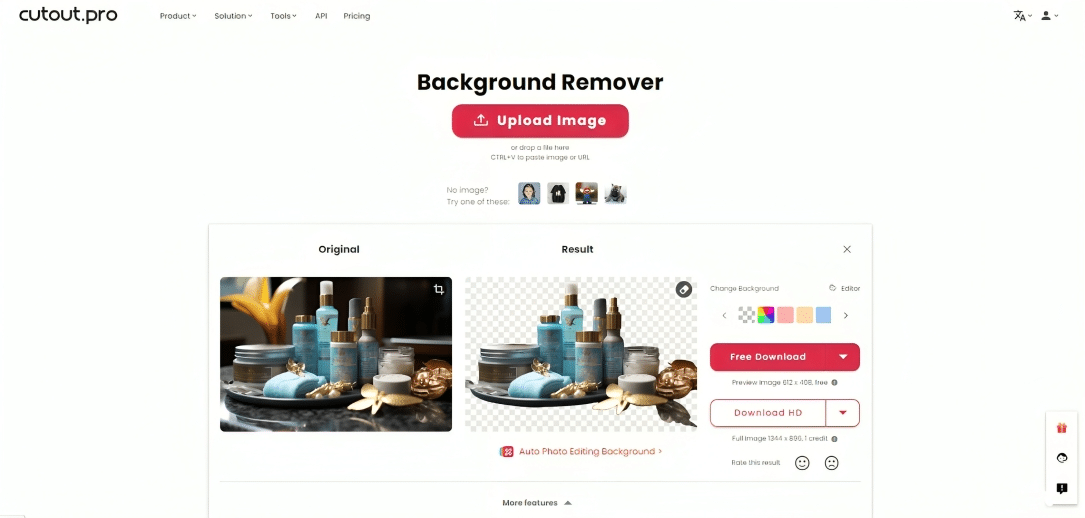
Create transparent PNG with AI – Image via Cutout Pro
Background removal is an essential aspect of product photography, particularly in e-commerce. By isolating the product, it can be presented more clearly, allowing for a distraction-free view that focuses entirely on the item. This not only enhances the aesthetic appeal of the product but also provides a consistent look across all listings.
The platform also facilitates batch processing for background removal, allowing users to upload and process multiple images simultaneously. This feature is truly beneficial for businesses or individuals with large quantities of product photos, significantly reducing the time and effort required for image editing.
Guide to background removal with AI
- Navigate to the website: Go to the Cutout Pro background removal page.
- Upload your image: Click on “Upload Image” or drag and drop your file into the specified area.
- Automatic processing: The AI will automatically process the image and remove the background. You can observe the AI’s progress and wait for it to complete.
- Download result: Once the background is removed, a preview will be available. You can then download the result in PNG format, ensuring the product image maintains a transparent background for easy use in various applications.
- Adjust if necessary: If needed, utilize additional tools provided by Cutout Pro to refine edges or make other minor adjustments to perfect the cutout image.
Learn how to further clean up your product images by removing text from pictures online in three easy steps.
2. Object removal
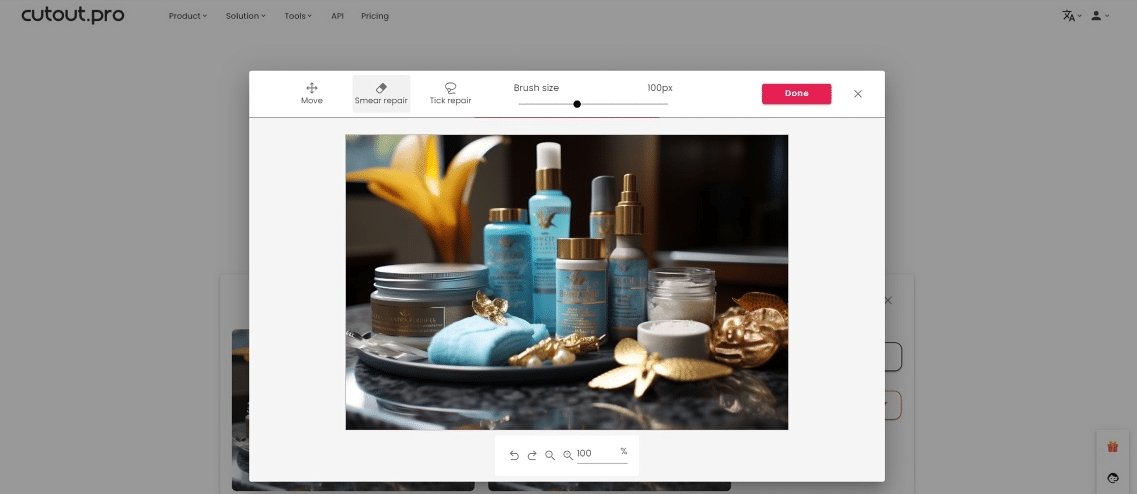
AI photo retouching – Image via Cutout Pro
Cutout Pro AI can help you create cleaner, more captivating product images. It excels in erasing unwanted elements like models’ hands, stands, or any background clutter that might detract from the main subject. This ensures the product remains the sole focus.
Moreover, the magic of Cutout Pro lies in its ability to maintain the natural look of the product. It preserves edges and textures with exactness, ensuring a seamless blend into any chosen background. Lastly, its combination of speed, precision, and ease of use makes it an indispensable asset for e-commerce photography.
Steps to erase unwanted objects from the image
- Utilize the “Retouch” feature: Begin by accessing the Cutout Pro interface and selecting the “Retouch” feature, which is specifically designed for object removal and image enhancement.
- Upload images for editing: Once uploaded, you will be presented with two modal options for editing:
- Smear Repair for quick and broad target selection.
- Tick Repair for a more precise and detailed selection.
- Select and remove unwanted elements: Adjust the brush size as per the size of the object you wish to remove. Then, use the brush tool to paint over or select the unwanted elements. This can include any elements, such as people or objects in the background.
- Refine selection with the lasso tool: For more accuracy, especially with complex backgrounds or specific characters, use the lasso tool to draw around the exact area or figure you wish to eliminate. This method allows for a more controlled and cleaner removal process.
- Review and download: After editing, take a moment to compare the before-and-after images to ensure that all unwanted elements have been satisfactorily removed and that the background looks cleaner and more focused on the product. Once satisfied with the final result, proceed to download the edited image.
3. Creating photo variations
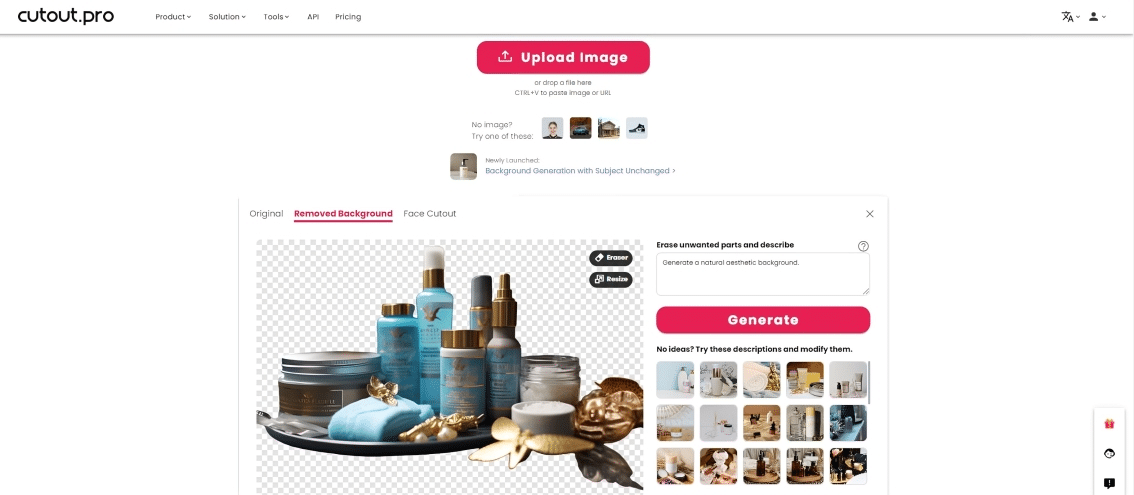
AI-powered image processing – Image via Cutout Pro
Creating variations in product imagery allows businesses to cater to diverse customer preferences. Cutout Pro’s advanced Background Diffusion technology takes this one step further by enabling users to generate unique, AI-driven product mockups against a variety of backgrounds.
This tool not only allows for the quick and easy creation of multiple contextual or aesthetic settings but also ensures each variation is unique and fully customizable to suit specific branding or campaign needs. It can be perfect for designing banners, visual presentations, and product catalogs.
Whether it’s creating graphics for seasonal promotions like Christmas or Halloween or everyday product listings, Cutout Pro offers an innovative solution for creating high-quality, varied, and appealing product images.
Cutout Pro tutorial for creating varied images
- Describe the requirements: Specify the background you envision for the image in the prompt box. This will guide the AI in generating the art.
- Preview AI output: A free preview of the output will be available for you to assess before making a purchase decision.
- Auto face cutout: Automatically get a bighead cutout of your image. Change outfits, accessories, poses, or environments with ease by describing what you want in text form.
- Canvas expansion and imagination: Increase the size of your canvas or adjust the scale to reposition the subject. Employ inpainting or outpainting to extend beyond the original image borders and unleash your creativity.
- Unlimited creativity: Don’t settle for the first result. Encourage the AI to generate multiple iterations until you find the perfect outcome. With each attempt, you may discover new and unexpected creative directions.
You can also explore these top seven free AI custom background generators to elevate your product photography and create captivating visuals for your e-commerce platform.
Frequently asked questions (FAQs)
Q: Can I download and install Cutout Pro AI software?
A: Cutout Pro AI is a cloud-based platform, meaning you don’t need to download or install any software. You can access it from any browser with an internet connection. This makes it convenient to use on any device, anywhere.
Q: Does Cutout Pro AI integrate with other editing software?
A: Currently, Cutout Pro AI doesn’t have direct integrations with other editing software. However, you can download your edited images and videos in various formats for use in other programs. The platform also offers options for saving directly to Google Drive or Dropbox.
Q: Is Cutout Pro AI free to use?
A: Cutout Pro AI offers a free plan with limited features. You can upgrade to a Pro plan for more features, credits, and higher-resolution processing. Pro plans come in both pay-as-you-go and subscription options.
Q: How difficult is it to use Cutout Pro AI?
A: Cutout Pro AI is designed to be beginner-friendly and intuitive, even for those with no prior photo editing experience. The AI tools take care of the complex editing, allowing you to focus on your creativity.
Q: What image formats does Cutout Pro AI support?
A: Cutout Pro supports common image formats such as JPG, PNG, JPEG, and BMP, provided they are no larger than 15 megabytes. The content of the images should prominently feature the subject intended as the foreground, such as a person, animal, product, cartoon, vehicle, or graphical icon. Images exceeding 4096 x 4096 pixels will be automatically resized to fit within the maximum supported resolution.
After unleashing the power of Cutout Pro AI, also learn how you can use ChatGPT to boost your e-commerce customer experiences.

Looking at the future of Cutout Pro AI
To sum it up
In conclusion, incorporating Cutout Pro AI into your toolkit can be a game-changer. The three outlined methods are just the beginning of what this powerful tool can offer. Its versatility, ease of use, and time-saving features make it an indispensable tool in your arsenal.
So, why wait? Give Cutout Pro AI a try and witness the transformative power of this AI-driven solution for yourself. Elevate your product images and leave a lasting impression on your customers today. Before leaving, step into the world of digital artistry and unleash your creativity with the help of these AI-powered image editing tools that will transform your imagination into stunning visual masterpieces!
Delegate Your Voting Power to FEED DRep in Cardano Governance.
DRep ID: drep12ukt4ctzmtf6l5rj76cddgf3dvuy0lfz7uky08jfvgr9ugaapz4 | We are driven to register as a DRep by our deep dedication to the Cardano ecosystem and our aspiration to take an active role in its development, ensuring that its progress stays true to the principles of decentralization, security, and community empowerment.DELEGATE VOTING POWER!