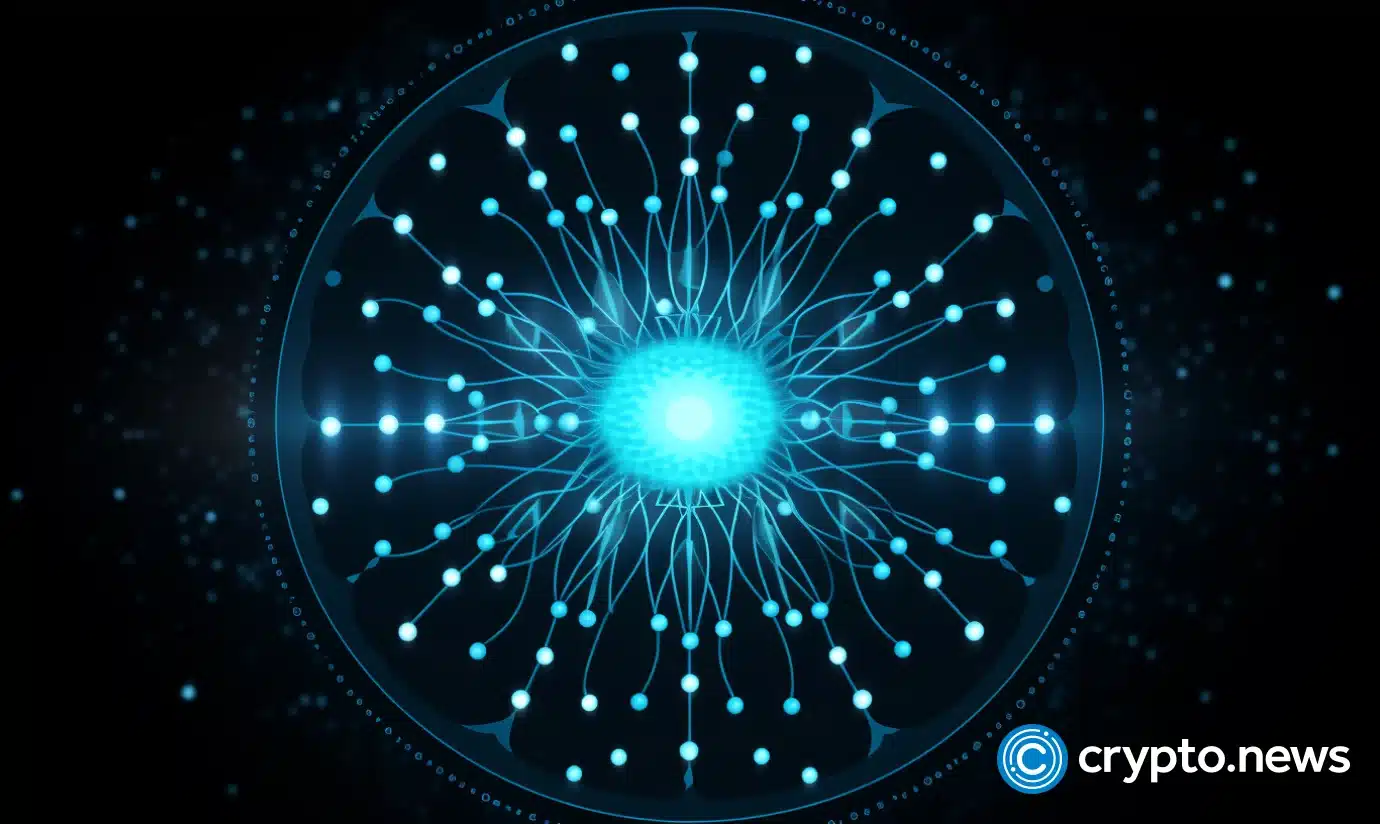Cardano to support Ethereum dApps via ‘Milkomeda C1’ solution
Milkomeda Foundation has successfully launched its C1 solution for Cardano. C1 is an Ethereum Virtual Machine-compatible sidechain and… The post Cardano to support Ethereum dApps via ‘Milkomeda C1’ solution appeared first on Blockcrunch.

Milkomeda Foundation has successfully launched its C1 solution for Cardano. C1 is an Ethereum Virtual Machine-compatible sidechain and is connected directly to the Cardano Blockchain. Milkomeda Foundation has described the layer-2 solution as a very ‘pivotal moment’ for them.
Through the C1 layer-2 solution, users can freely move their assets between the two blockchains. Also, it makes it possible for Ethereum-based decentralized applications (dApps) to run on Cardono without any hindrance. Milkomeda uses wrapped smart contract technology to achieve this interoperability.
In addition, the foundation was working on the project since mid-2021 with multiple entities consisting VaccumLabs, Atix Labs & dcSpark. The project was much anticipated by the Cardano community and is now can use live on the mainnet. Moreover, the C1 solution commits the interoperability not only between Cardano blockchain but also other popular Layer-1 blockchains such as Ethereum, Polkadot, and Solana.
Also, read – Cardano successfully rolled out Smart Contract on the main net
Learn How to move assets to Milkomeda C1
Step 1: Setup your EVM-compatible wallet
In order to transfer your assets on Milkomeda C1, you must need EVM-Compatible wallets. In this case, Flint Wallet is the best to use, as it is developed by dcSpark. Open the Flint wallet window and hit the ‘Send’ button.
The next screen will be the ‘Milkomeda Mode’. Paste the Milkomeda C1 wallet address into the ‘Milkomeda Ethereum Address’ field as shown below. Enter the desired amount to send, for example, 1ADA. Click “Continue”.
 Source: dcSpark
Source: dcSparkStep 2: Confirm wallet address
Also, on the confirmation page enter your wallet address and click ‘Send’.
 Source: dcSpark
Source: dcSparkUsually, the transfer takes approximately 5 minutes to complete and needs 10 confirmations for it. After this, your MilkADA will be visible in your C1 wallet.
Notably, a transaction fee is also charged during the process on the Milkomeda C1 sidechain. However, when the assets are wrapped i.e. moving assets from Cardano to Milkomeda C1 sidechain, the process requires fees for the Cardano and Milkomeda from the user.
Delegate Your Voting Power to FEED DRep in Cardano Governance.
DRep ID: drep12ukt4ctzmtf6l5rj76cddgf3dvuy0lfz7uky08jfvgr9ugaapz4 | We are driven to register as a DRep by our deep dedication to the Cardano ecosystem and our aspiration to take an active role in its development, ensuring that its progress stays true to the principles of decentralization, security, and community empowerment.DELEGATE VOTING POWER!