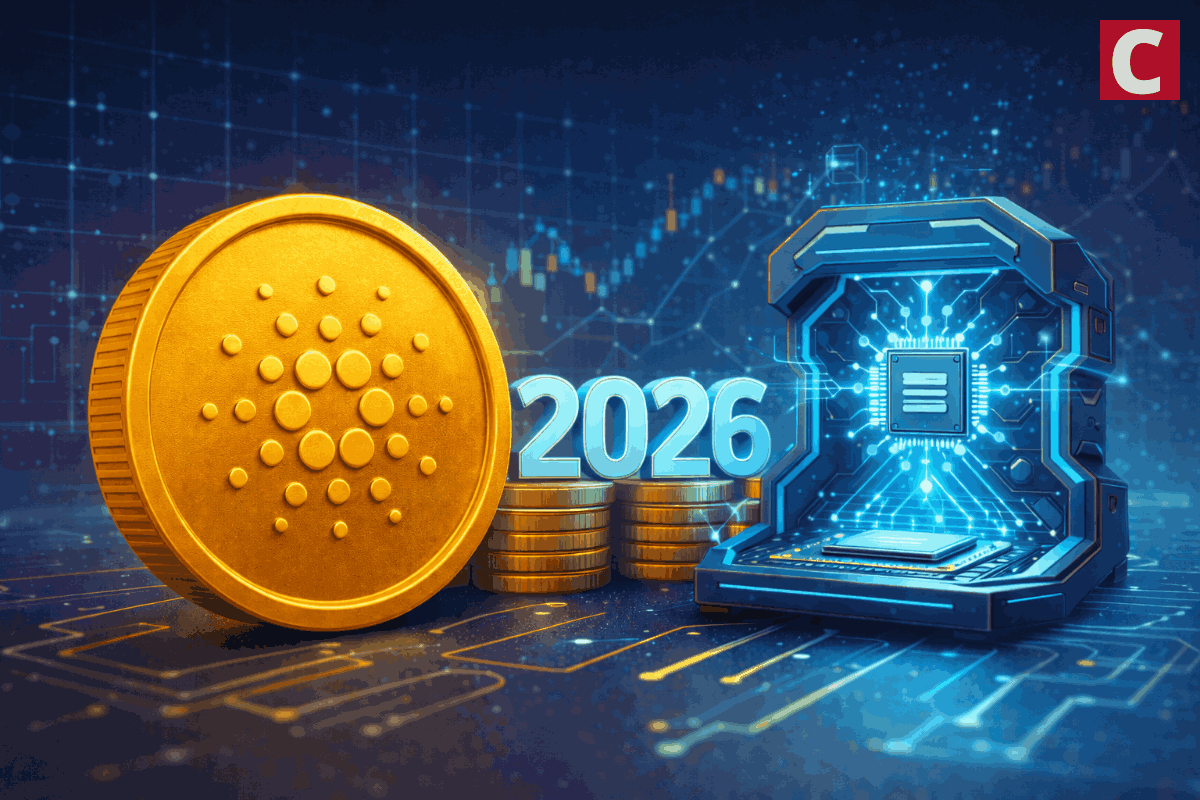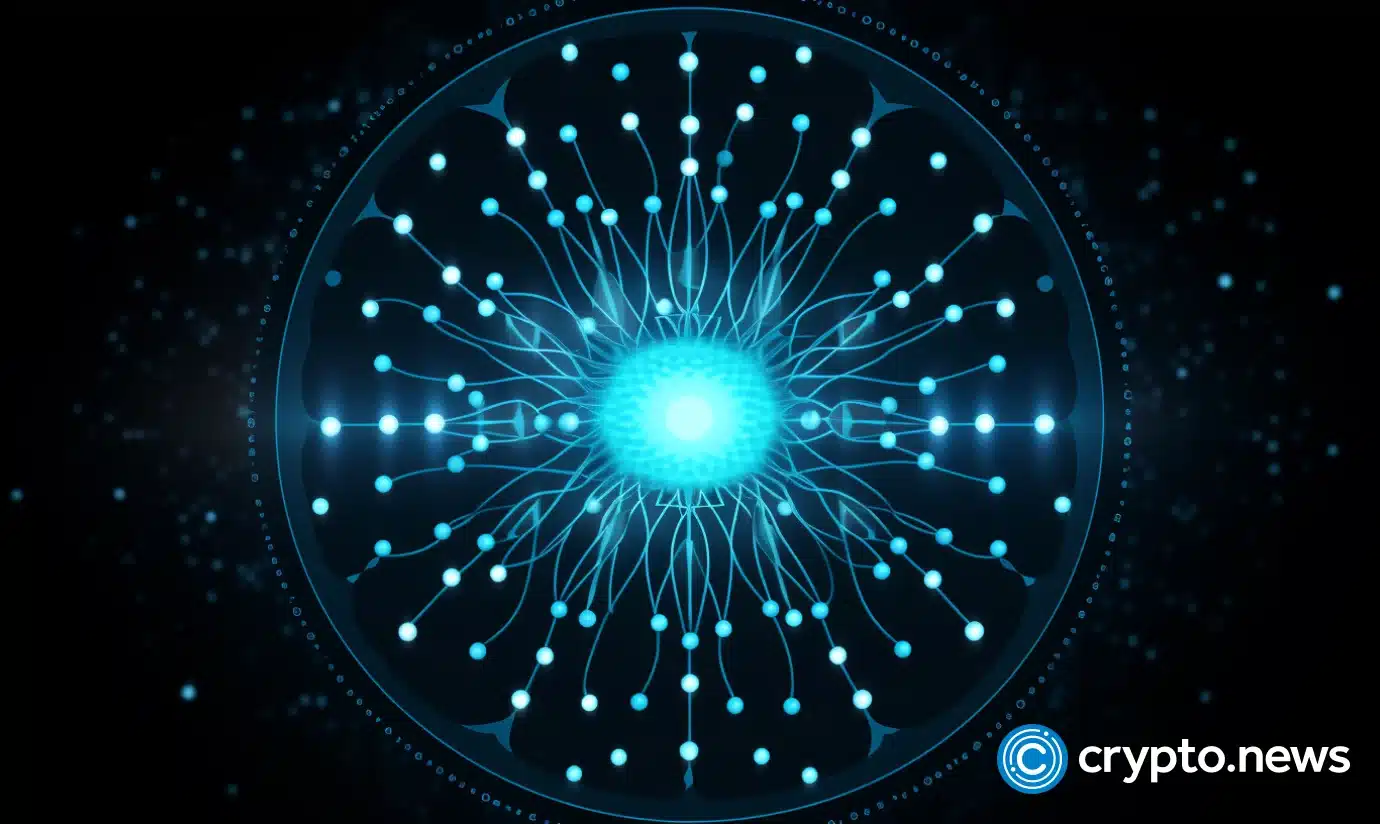3 Simple Ways Journalists Are Using MacWhisper in 2024
In the fast-paced world of journalism, where accuracy and speed are paramount, innovative tools like MacWhisper have become indispensable. As we step into 2024, journalists are continually seeking efficient...
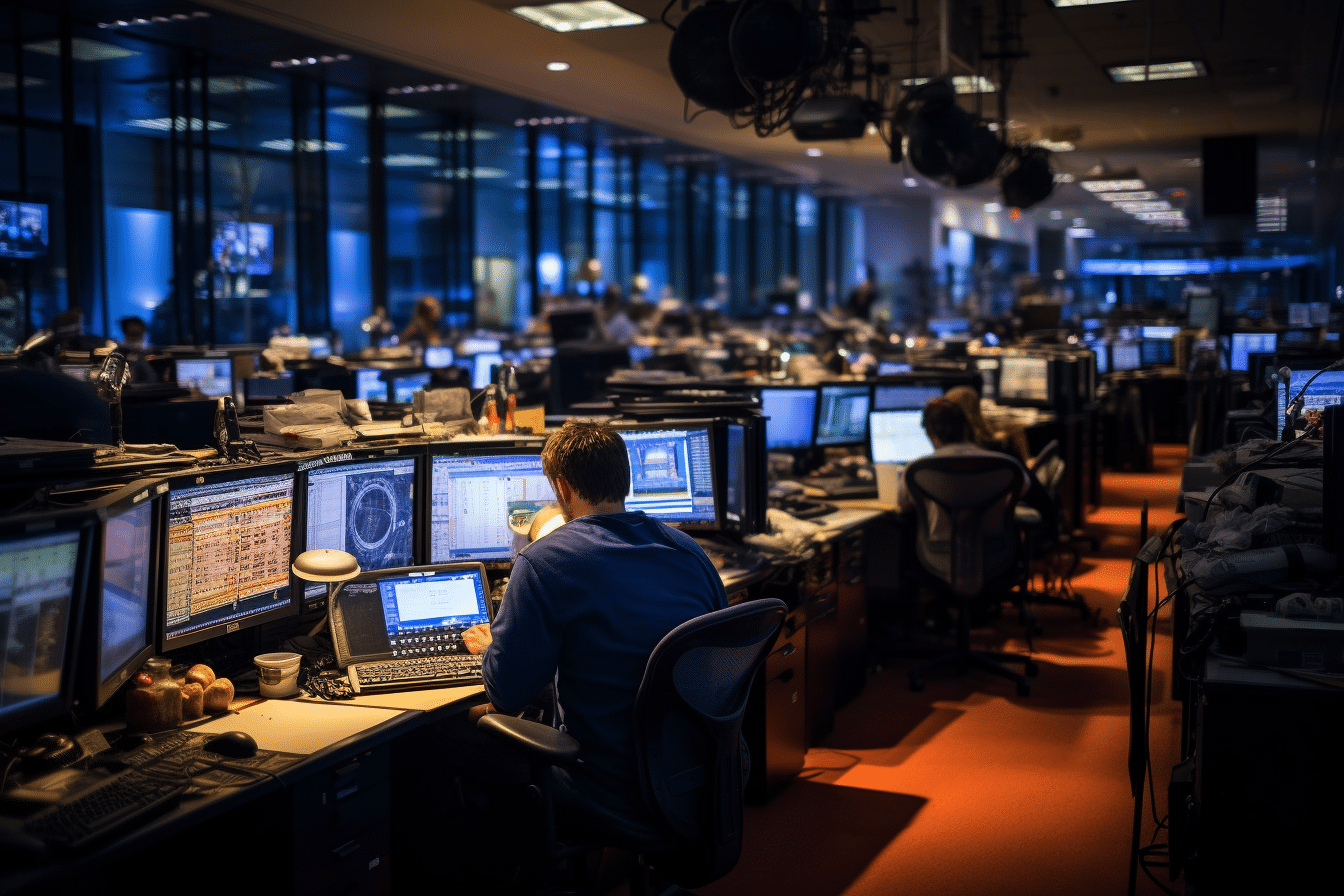
In the fast-paced world of journalism, where accuracy and speed are paramount, innovative tools like MacWhisper have become indispensable. As we step into 2024, journalists are continually seeking efficient ways to streamline their workflows and enhance the quality of their reporting. MacWhisper, with its advanced transcription and dictation capabilities, stands out as a significant aid.
Here, we explore three simple yet impactful ways journalists are harnessing MacWhisper to revolutionize their day-to-day tasks.
Using MacWhisper for journalism needs in 3 ways

Understanding how journalists use MacWhisper – Image via Pexels
MacWhisper, a versatile and indispensable tool tailored to the unique needs of users, presents an array of transformative applications that can revolutionize and streamline their work processes. Journalists, often faced with tight deadlines and the relentless pursuit of accuracy, can find solace in MacWhisper’s capabilities, which encompass:
1. Transcription of interviews or press conferences
Journalism hinges on the accurate and efficient recording of information, especially during interviews and press conferences. MacWhisper steps in as a proficient ally, capable of swiftly and meticulously transcribing audio recordings.
This feature is a game-changer, saving journalists a considerable amount of time and energy. Gone are the days of painstaking manual transcription, as MacWhisper ensures precise quotes and captures the essence of conversations. By automating this crucial aspect of their work, journalists can divert their focus towards crafting compelling narratives and insightful stories.
Effectively transcribe interviews using MacWhisper
Here are five steps to effectively use MacWhisper for transcription:
- Prepare your audio/video files: Ensure that the interview or press conference you wish to transcribe is recorded with good audio quality. Better sound quality leads to more accurate transcription. Save the files in a format that is compatible with MacWhisper.
- Upload to MacWhisper: Open MacWhisper and upload the audio or video file you want to transcribe. Ensure you’re logged in or have the necessary permissions to access the software’s full functionality.
- Choose language and dialect settings: If MacWhisper allows, select the appropriate language and dialect that corresponds to the speech in the recording. Accurate settings can significantly improve the transcription’s quality, especially with accents or industry-specific terminology.
- Review and edit transcription: Once MacWhisper processes the file, review the transcription for any inaccuracies or errors. Even the most advanced AI might misinterpret certain words or phrases, especially with poor audio quality or overlapping speech. Editing ensures the final transcript is accurate and reliable.
- Utilize the final transcription: Export the final, edited version of the transcription into a usable format such as .txt or .docx. Use the transcribed text as needed for your reporting, whether it’s extracting quotes, analyzing content, or archiving the interview for future reference.
Get a comprehensive understanding of MacWhisper by reading our detailed review, including how to use it and possible alternatives available in 2024.
2. Video captioning
In an era dominated by multimedia content, video accessibility is paramount. MacWhisper addresses this need adeptly by generating subtitles for videos. This transformative capability caters to a broader audience, including individuals who are deaf or hard of hearing, as well as non-native speakers who rely on subtitles for comprehension.
Journalists can leverage MacWhisper to add a layer of inclusivity to their video content, making it universally accessible. By providing subtitles, journalists enhance the reach and impact of their work, reinforcing their commitment to informative and inclusive storytelling.
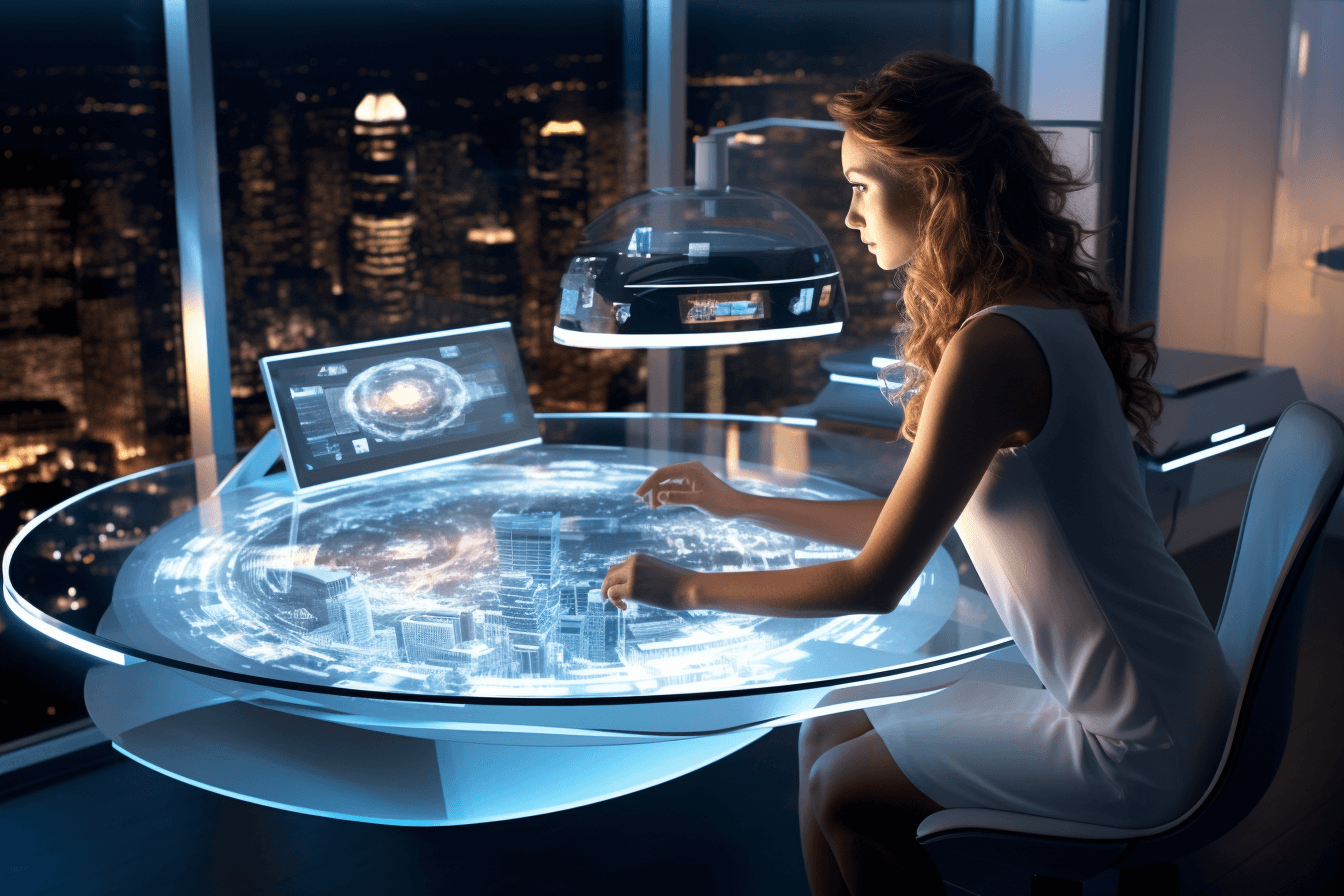
Unveiling how to use MacWhisper for video transcription
Steps to use MacWhisper for video captioning
Check out these steps to use MacWhisper effectively for video captioning:
- Prepare the video file: Ensure the video file you want to caption is of good quality and the speech is clear. Check the format of the video to ensure it’s compatible with MacWhisper. If the video is lengthy, consider whether you need to caption the entire content or specific segments.
- Generate captions: Allow MacWhisper to process the video and generate captions. Once completed, carefully review the captions for accuracy. Pay attention to proper nouns, technical terms, and any nuances in speech that might have been misinterpreted. Edit any parts of the captioning to correct errors or improve clarity.
- Embed the captions: After ensuring the captions are accurate and formatted correctly, export them from MacWhisper. The export might be in various formats like SRT or VTT, depending on your needs. Finally, embed these captions into your video using a video editor or directly through the platform where the video will be published.
Take advantage of this expert-curated list of AI productivity tools and take your efficiency to new heights.
3. Dictation for note-taking and documentation
Journalists operate in dynamic and fast-paced environments where swiftly capturing thoughts, observations, and notes is imperative. MacWhisper offers the convenience of dictation, allowing journalists to effortlessly dictate notes, emails, or even entire articles.
This feature significantly expedites the writing process, reducing typing fatigue and enabling journalists to capture ideas and insights as they flow naturally. Whether on the field or in the newsroom, MacWhisper’s dictation feature empowers journalists to maximize their productivity and efficiency.
Embracing MacWhisper as an integral part of their daily routines, journalists unlock a multitude of advantages. Furthermore, content becomes more accessible and inclusive, reinforcing journalism’s commitment to providing information for all.
With MacWhisper as their trusted ally, journalists can channel their energies into what truly matters—delivering stories that inform, engage, and inspire audiences around the world.
Utilizing MacWhisper for your dictation needs
Check out the five steps to effectively use MacWhisper for dictation purposes:
- Set up your workspace: Find a quiet space to ensure clear audio capture, minimizing background noise and potential interruptions. Have your computer or device with MacWhisper installed and ready, and ensure it has a good quality microphone, or use an external one for better audio capture.
- Open MacWhisper and select dictation mode: Launch the MacWhisper application and select the dictation or voice-to-text feature. Ensure it’s set to the correct language and dialect for accuracy.
- Start dictating: Speak clearly and at a moderate pace into the microphone. For best results, dictate in a natural tone and pronounce words distinctly. You might need to enunciate punctuation marks or special formatting instructions, depending on MacWhisper’s capabilities.
- Export the document: After reviewing and editing, the text is ready to be used. Export it to your preferred format or copy it directly into your working document, report, or content management system. Moreover, utilize the transcribed text for articles, reports, or any other journalistic content as needed.
Expand your knowledge of AI transcription tools by exploring our complete guide on what Whisper AI is and how to use it.

Leveraging MacWhisper for your journalism projects
Core features of MacWhisper
MacWhisper extends a plethora of applications that can revolutionize and streamline your daily work processes. Journalists, known for their perpetual quest for accuracy and their relentless pursuit of news stories, can find a reliable companion in MacWhisper, which offers:
1. Accurate and real-time transcription
MacWhisperer would excel in the precise conversion of spoken words into written text. Its advanced algorithms would adapt to various accents, dialects, and even challenging audio environments to ensure transcriptions are not only accurate but also reliable.
Recognizing the urgency often faced by journalists, MacWhisper would offer real-time transcription capabilities. Journalists covering live events, interviews, or press conferences would rely on this feature to instantly access written transcripts of spoken content.
2. Multi-language support
To cater to the diverse linguistic landscape of journalism, MacWhisper would boast extensive multilingual support. Journalists could confidently transcribe content in multiple languages, facilitating global reporting and interviews with non-English speakers.
Discover the five best podcast transcript generator tools in 2024 that journalists can use to streamline their workflow.
3. Seamless integration
Efficiency is paramount in journalism. Therefore, MacWhisper would seamlessly integrate with other essential journalistic tools and software. It might effortlessly connect with word processing applications, content management systems (CMS), and audio recording devices commonly used by reporters.
4. User-friendly interface
Recognizing that journalists often work under tight deadlines, MacWhisper would feature a user-friendly and intuitive interface. Reporters could navigate the tool effortlessly, customize settings to match their preferences, and employ keyboard shortcuts for swift and efficient transcription.

Unraveling the core features of MacWhisper
5. Customizable formatting
Journalists adhere to specific editorial styles and formatting guidelines. MacWhisper would empower users to tailor the formatting of transcribed text to meet these requirements. Additionally, this might include options for citation styles, paragraph structures, and more.
6. Cloud-based accessibility
Journalists work across various devices and locations. MacWhisper would offer cloud-based storage options, ensuring that transcribed content is accessible from anywhere on any device. Additionally, seamless synchronization would be a hallmark feature, enabling uninterrupted workflow.
Enhance your audio quality before transcription by using these 13 free AI audio restoration tools available in 2024.
Limitations of using MacWhisper
While MacWhisper and similar advanced transcription and dictation tools offer numerous benefits, they also come with some limitations:
- Context understanding: MacWhisper might not fully grasp the context or nuances of certain conversations, leading to potential misunderstandings or inaccuracies in the transcribed text, particularly with idioms, technical terms, or ambiguous sentences.
- Dependence on technology: Like any technology, it can be prone to glitches, downtime, or errors. Users might face issues related to software updates, compatibility, or hardware limitations.
- Privacy concerns: Using such tools for transcribing sensitive conversations might raise privacy and data security concerns. Journalists need to ensure that the tool complies with privacy laws and that sensitive data is handled securely.
- Cost and accessibility: There might be costs associated with using the most advanced or updated versions of such tools, and not all journalists or news organizations might be able to afford them, especially in under-resourced regions.
Understanding these limitations is crucial for journalists to effectively integrate tools like MacWhisper into their work while mitigating potential downsides.
Journalists covering music can benefit from these seven best AI tools to convert audio to sheet music online for free.

Decoding the limitations of MacWhisper
Summing up
As we’ve seen, MacWhisper offers a suite of functionalities that significantly bolster the efficiency and effectiveness of journalistic endeavors. From swiftly transcribing interviews to enabling more accessible content through video captioning and enhancing productivity via dictation, MacWhisper is more than just a tool; it’s a catalyst for innovation in journalism.
As the media landscape continues to evolve, tools like MacWhisper will undoubtedly play a pivotal role in shaping the future of news reporting. Finally, it helps journalists stay ahead in a competitive and ever-changing industry.
Delegate Your Voting Power to FEED DRep in Cardano Governance.
DRep ID: drep12ukt4ctzmtf6l5rj76cddgf3dvuy0lfz7uky08jfvgr9ugaapz4 | We are driven to register as a DRep by our deep dedication to the Cardano ecosystem and our aspiration to take an active role in its development, ensuring that its progress stays true to the principles of decentralization, security, and community empowerment.DELEGATE VOTING POWER!